If you asked someone 10 years ago to name the most important requirements for a Modern Desktop experience, the answers would most likely have been more RAM, faster processors, and stronger graphic cards. Today, however, although making sure your PC has enough computing power to handle all of your tasks without lagging is still important, the ubiquitousness of as-a-Service applications and cloud proliferation has significantly changed what constitutes a Modern Desktop.
As successful Modern Desktop Enablement and Management are becoming crucial to the operation of almost all businesses, the question is this: How do you ensure that yours is set up and running at optimal performance? What are the things you should measure and benchmark against to ensure the best possible end-user experience? Today, we will have a closer look at the most relevant Key Performance Indicators (KPIs) that any organization enabling Modern Desktops should measure.
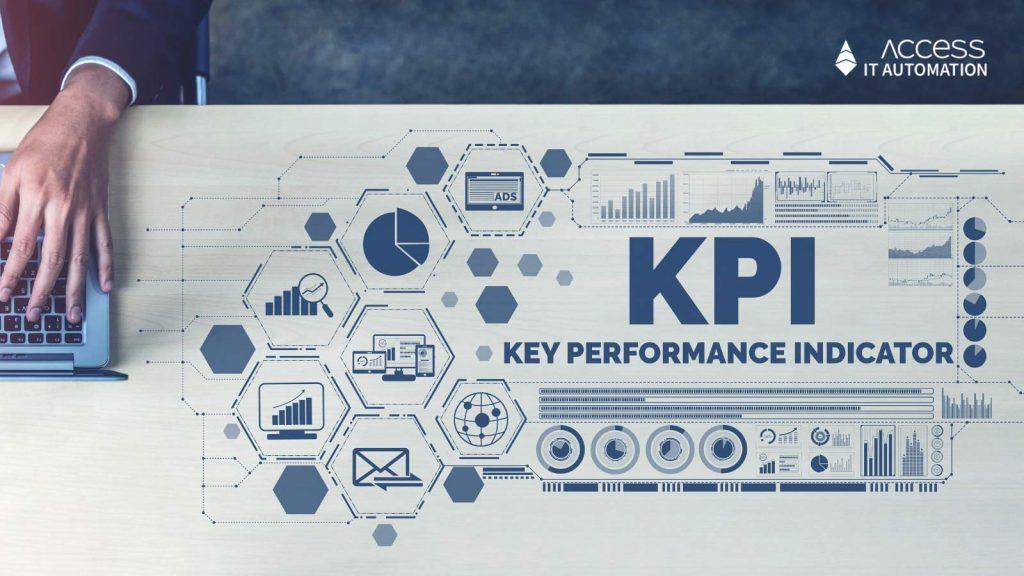
Enabling Modern Desktops & Virtual Machines
Before we dive right in, let’s level the ground for a minute as “Modern Desktop” means a lot of things to different people.
Before the COVID-19 pandemic forced employees all over the world to adjust to working from home, they were already using multiple apps to do their daily/weekly/monthly tasks as well as administrative items. Once the work-from-home orders hit, they had to add several more than just the teleconference apps like Zoom and Webex. From communication apps (like Microsoft Teams and Slack) to time tracking and project management apps (like Asana, Trello, and Toggl) the number of apps used daily increased significantly.
Some enterprises didn’t have a company-wide plan for which app to use. This led to employees juggling between different apps that accomplish the same task depending on which team/department they were dealing with. Adding to that difficulty, many employees had to use their personal devices to access company apps and files, creating the immediate need for more virtual machines (and the maintenance of them) in order to maintain high levels of security.
With return-to-office plans still in flux — as some cities around the world have opened up while others have locked down again due to spikes in virus infections — the apps and virtual machines used during the pandemic aren’t going away anytime soon. Today’s modern devices must be able to handle these apps and work from anywhere, as most companies will have to adapt to a hybrid work model going forward.
Having said that, which KPIs should we measure to ensure a smooth and efficient operation? We divided them into machine-specific and application parent/child-specific KPIs.
Machine-Specific KPIs
CPU
Intel or AMD? What generation? What chipset family? Those are just the basic metrics you should be cataloging from your chipsets in your IT landscape. How well are they performing when multiple apps are open? Do they max out with certain apps or processes? Are certain times of the day more draining on the chip, like in the morning on startup, or towards the end of the day after multiples apps have been opened?
Memory
How much memory does the device have? What is the clock speed, double data rate, bandwidth, etc? How many apps can run concurrently before memory usage hits 75%, or any other threshold your company determines? Does the device usually have enough memory to handle most apps, leaving it to spike only once a quarter when a financial or reporting app needs to be run?
Hard Disk
What type of hard disk: SSD or HDD? If there is a company-wide objective to move all devices to the faster SSD, this classification helps to create a priority list for a hardware refresh. What is the interface, memory cell type, and size of the disk? Which employees use only as-a-Service products or virtual machines, eliminating the need for a large amount of free disk space, and which employees run programs not suitable for virtualization or not offered as-a-Service, like AutoCAD, and will need a larger drive?
Networking
What is the maximum speed of the networking card/motherboard interface? What is the WiFi protocol security version? How well does it maintain connection when connected to a virtual machine? Does it work as well out of the office as it does in the office?
TPM
Recently, a lot of news has circulated regarding TPM since part of the initial requirements for Windows 11 is a TPM version 2.0 chip. Checking that your hardware estate does in fact have these chips installed is crucial if you are planning on moving your enterprise onto Windows 11. Even if devices in your IT estate have the proper TPM chip, it could be that the security protocols are not activated. The device will not be able to upgrade to Windows 11 until the TPM is activated.
Application Parent/Child-Specific KPIs
CPU
Are there specific apps that are much more CPU resource-intensive than others? Examples might include an intensive graphics application or a financial reporting app. If users have multiple CPU-intensive applications, then when they choose their machine, Cloud-PC subscription, or virtual machine connection, they will need the higher-end version.
Memory
Are there apps that are memory hogs? Or maybe they just spike the resources at launch or during certain processes. Or maybe the app uses a consistent amount of power while it is open, whether it is active or not. Perhaps an app continues to use a significant amount of memory, even after it is closed, until the machine is rebooted.
Using this information, your organization can set policies for how often machines should be powered down, even using automation to automatically perform the restart.
Hard Disk
This is an interesting metric, as the burden of hard disk space has moved from being solely on the machine to being mostly on the cloud-based app. Additionally, companies are switching to the faster SSD storage, and although it is faster, it is also more expensive than HDDs, so modern devices tend to have less storage now. It is important to see not only how much disk space an app might use, but also whether or not it stores files locally on the machine instead of in the cloud.
GPU
The GPU can be one of the biggest hurdles in getting a set of users onto a virtual machine because some applications that require intensive graphics, like 3D modeling, either will not work on a VM or become too clunky to use. Other highly graphic-intensive apps need top-of-the-line graphic cards to operate properly.
Monitoring metrics like which GPU chip (AMD or Nvidia) you use, plus other metrics such as core clock speed and the type and size of memory (more memory can’t be added on later like system RAM) is essential since user frustration will be extremely high if there are graphical issues.
Additional Items To Monitor
Aside from all the technical specs that allow employees to run their programs efficiently without lagging or crashing, there are other important items to monitor/record before doing any type of OS migration or hardware upgrade. Information like mapped drives, mapped printers, browser info (version, favorites, bookmarks, etc.), Outlook signatures, etc. can often be overlooked during a migration.
While the initial migration can still go smoothly without these items, having these monitored and recorded can eliminate most post-migration help desk issues, and lower the learning curve on the new OS. User frustration is also eliminated post-migration, as the new OS will have the shortcuts and mappings migrated over, keeping employees engaged.
Sharing Resources Is Key
The picture of a modern company workforce 10 years ago was employees in multiple locations in different cities across a country or internationally, with the need for remotely logging in arising only during business trips and conferences. Today’s modern company now also has to contend with thousands of employees working individually from home or from shared co-working spaces or public spaces like coffee shops.
That is why monitoring the above metrics is so important. (When are there spikes? What time of day is using the highest? Which apps use the most/least processing power?) Because with a Modern Desktop on VDI (Virtual Desktop Infrastructure), servers, hardware, and other services will be shared between users. Every grouping on a server will be unique, and properly planning what infrastructure to set up for each group will eliminate performance issues or being oversold.
Conclusion
Monitoring all of the above metrics and stats is critical to maintaining a modern machine to have a competitive advantage in today’s modern workplace. Using an IT automation tool, like Access Insights, will enable you to monitor and create reports on all of these metrics hourly, weekly, monthly, etc. Using these insights to create reports, you can find weaknesses and strengths in your IT environment so you can plan better for future migrations, updates, and hardware refreshes.