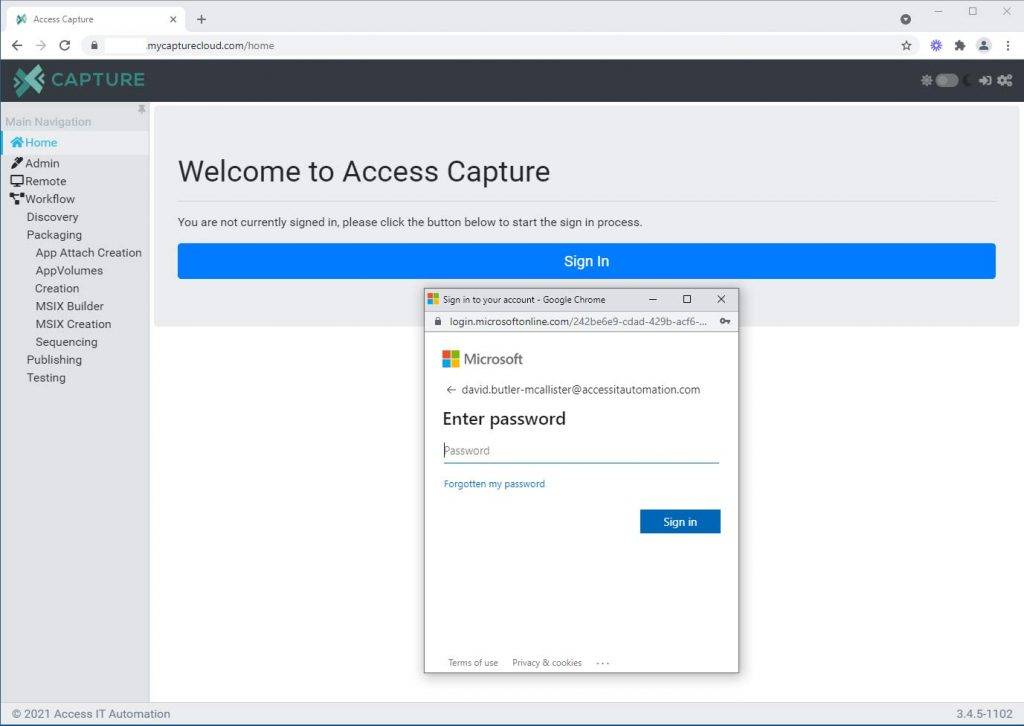So much has happened in the last six months! We have been incredibly busy behind the scenes building and improving extremely useful features, but we haven’t publicly talked about them. For example, we have built the ability to:
- Bulk create automated launch testing jobs by simply uploading them from a spreadsheet,
- Create app attach at the same time as you create your MSIX packages,
- Create snapshots before jobs,
- Create CimFS file systems,
- Support multi-session for Windows Server,
- and much more.
Today, I want to highlight a few features that deserve a little more explanation: the ability to create MSIX packages from loose files directly through our API, how Access Capture can be used to create App Volumes, VMDKs, VHDs, and the ability to run Access Capture directly on Azure.
Creation Of MSIX Packages From Loose Files
One of the first new features that I want to go into a little more detail about is Access Capture’s new ability to create MSIX packages straight from loose files using a documented API. As the video shows below, you can run it straight from the API (picking up files, folders, etc.) and push it straight into an MSIX without having to use a VDI machine to snapshot it. All the jobs can queue, which is very useful for any development or DevOps team that puts out a lot of code on a monthly/weekly basis. This can even be used as an extension of their Jenkins pipeline.
{% video_player “embed_player” overrideable=False, type=’scriptV4′, hide_playlist=True, viral_sharing=False, embed_button=False, autoplay=False, hidden_controls=False, loop=False, muted=False, full_width=False, width=’1280′, height=’720′, player_id=’44327654426′, style=” %}
Creation Of App Volumes, .VMDK, & .VHD
A lot of enterprises are choosing a proprietary or hybrid VMWare-based Virtual Desktop Infrastructure (VDI) stack as their forward path, and App Volumes is a way to containerize those apps into a virtual disk. Access Capture now enables you to create trusted, robust, and secure App Volumes packages as well as VMDK, which are virtual disks that make virtualizing an App Volumes on a VM stack possible.
Essentially, a VMDK is to App Volumes as an app attach is to an MSIX — the only key difference being that with Microsoft’s Windows Virtual Desktop (WVD), you have to get the application into an MSIX format before you move it into a VHD, but with App Volumes, you take your existing MSI payload and put that into VHD or VMDK. Using dynamic app provisioning, AppV, VMWare App Volumes, or Citrix App Layering can then be delivered into Windows Virtual Desktop as well, if needed.
We are planning to do a full feature blog post in about two weeks’ time about this feature — so stay tuned.
Access Capture on Azure
With Access AppScan being offered in the Microsoft Azure Marketplace, we now can share the exciting milestone that Access Capture is now independently running and fully operational on Microsoft Azure. It has been a couple of months since our application packaging and testing automation solution has been fully operational and used by customers.
Access Insights: Connecting The Dots To Inform Your Evergreen IT Management
While this new product is not strictly Access Capture, it is of interest here as it can impact and inform your application management strategy. Essentially, Access Insights provides (as the name suggests) actionable insights from the raw data collected by Access Symphony in the form of a health scorecard regarding your application usage, app performance, version control and management, digital scoring, and many other useful data points.
What is unique about this new dashboarding solution is that it is linking up the data and connecting the dots in a useful manner to inform your Evergreen IT management. Its goal is to utilize the collected data to keep your environment as stable and healthy as possible by linking it directly to Access Capture, our application packaging and testing automation solution. This way, you can perform repeat testing on different builds, right-size or T-shirt size as well as determine your personas for your VDI environments, gauge the right layer to choose for Microsoft’s Cloud PC (consumer) once released, Windows Virtual Desktop for the enterprise, Citrix, VMware, or any VDI infrastructure.
Workflow Agnostic
Last but not least, I want to highlight Access Capture’s capability to do purely API-driven app packaging and testing without needing a separate user interface, any app request, or to trigger any other application management tasks. In other words, Access Capture is one hundred percent workflow agnostic.
Being workflow agnostic is very helpful for enterprises and large organizations that have ServiceNow, Remedy, internally written tools, and other third-party workflow solutions already in place and prefer not to have another workflow to deal with. Along the lines of being able to offer any application, on any device, anywhere, Access Capture allows you to manage any type of packaging request from any workflow from anywhere. Simply call the Access Capture documented APIs to kick off a packaging and/or testing job, and call them again to get the outputs. Watch the video above to get a first-hand view of how this looks.
Over the next few weeks, we will publish new release notes and further in-depth posts that dive deeper into certain functionality, but I hope this post gave you a nice preview of the new capabilities. I also hope it kicks up some thoughts and discussions on how Access Capture, Access Insights, and Access Symphony could help you manage your Evergreen IT and IT Transformation projects more efficiently.