META Group estimates that IT help desks on average receive 21 calls for help per user per year! If you have 10,000 users, that is 210,000 IT support tickets a year. Gartner estimates that 40% of IT help desk tickets are related to passwords, e.g., requests to reset a forgotten or lost password. Given that the cost of an L1 support ticket is between $8 and $18, an organization handling 210,000 support tickets a year could spend anywhere between $672,000 and $1,512,000 just to reset passwords!
And that does not even account for any loss of productivity on the users’ side! Forester calculated that the aggregated cost of one password reset is around $70 per instance. In addition, passwords are the number one cause for security breaches with an estimated 80% of breaches being caused by weak or stolen passwords.
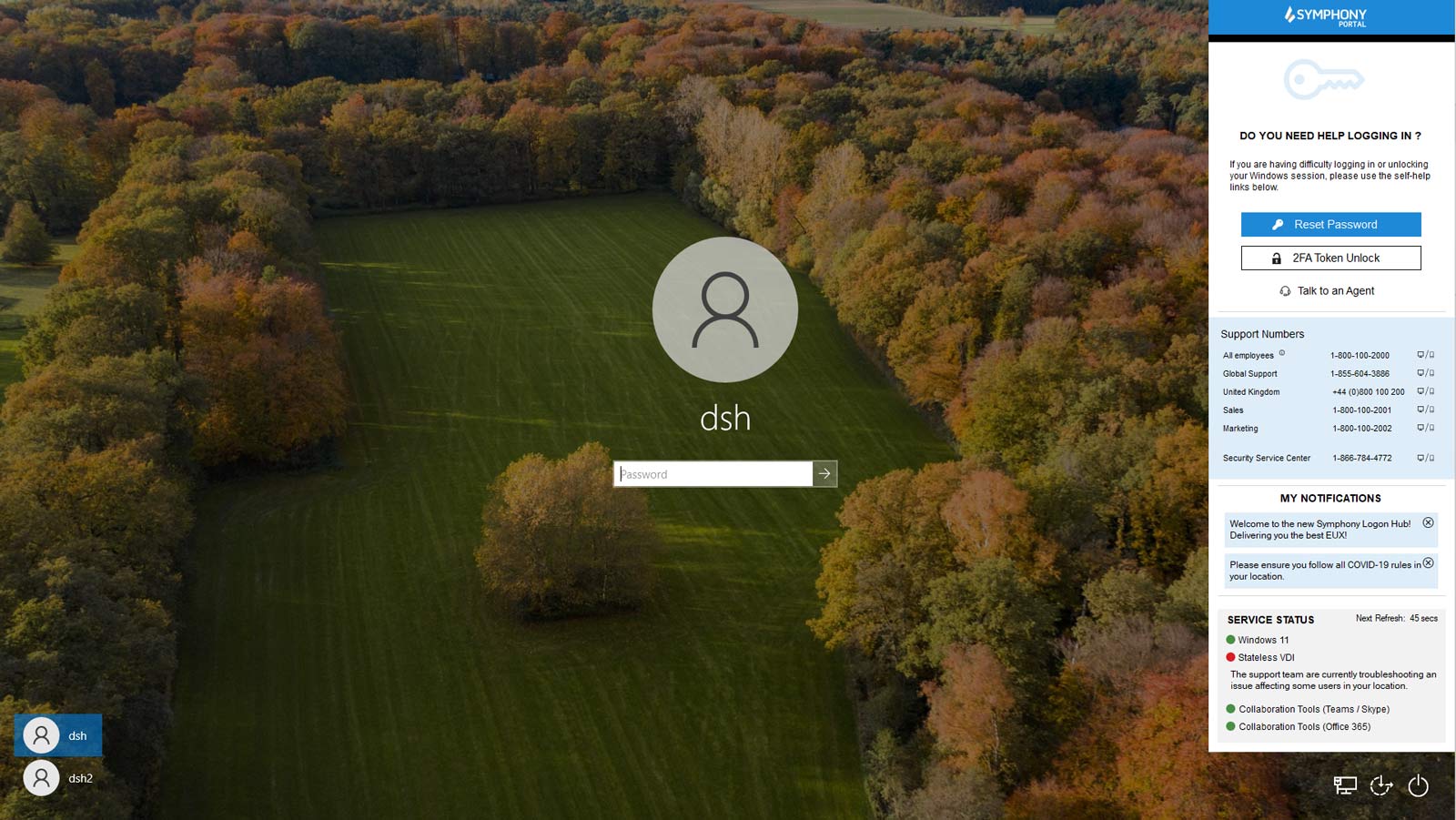
Therefore, allowing users to self-service forgotten passwords and enforcing frequent password resets are crucial for an organization’s IT budget and security. However, users often encounter frustration at having to reset their password, especially if they have to ask another coworker or IT to help them with it as most of the time, they are locked out of their device without crucial information (e.g., the IT help desk phone number) or the ability to do anything about it themselves.
Access Symphony Lets Users Reset Their Passwords & Gives Crucial Info Without Having Users Log In
Meet Access Symphony’s Password Reset tool. If Access Symphony is installed on each of your devices, your end users will have a side panel on their Windows login screen. This is possible because each device (even before login has occurred) has already received an IP address. Utilizing Windows Session 0, Access Symphony is, therefore, able to execute these very low-level requests, such as password resets, before having to log in.
Without having to log into their device, they have the ability to reset their password by themselves, unlock a Two-Factor Authentication Token, talk to a help desk support agent via chat, see all important phone numbers, and even see notifications and service status updates.
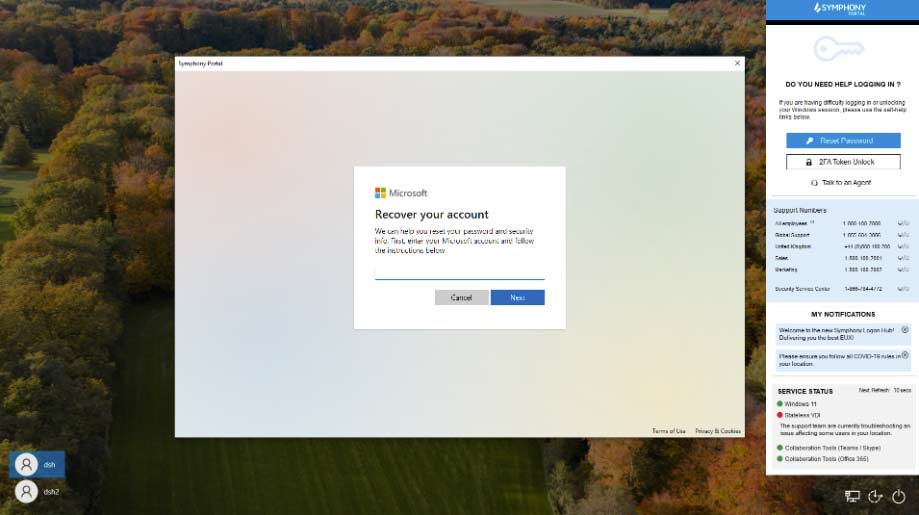
By clicking on “Reset Password”, the user gets prompted to follow the instructions to recover their account. This all happens without having to call or contact IT support.
Enforcing Frequent Password Resets To Tighten IT Security
In addition to allowing users to reset their passwords by themselves, Access Symphony also allows you to manage frequent resets. As the screenshot below shows, a user is prompted to change their password because it expires in three days and, at that point, the account will be locked.
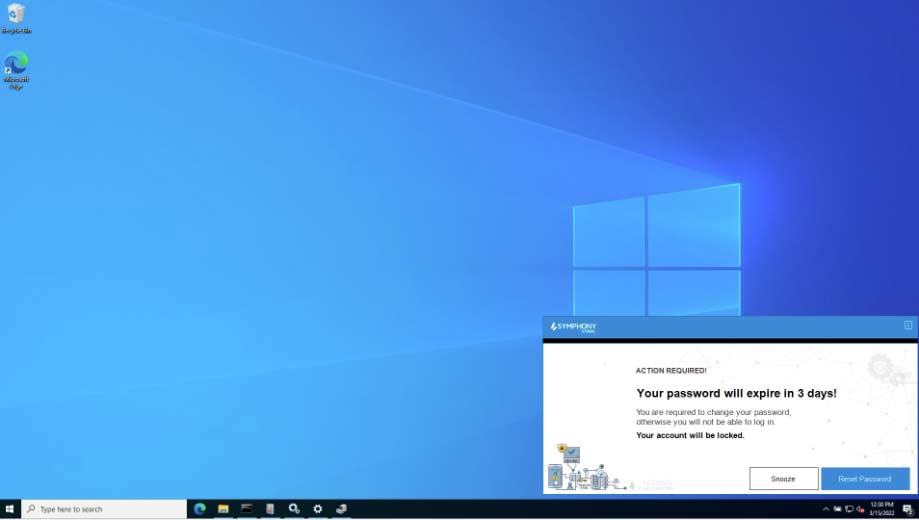
In summary, badly managed passwords are expensive, regardless of whether we are talking about users raising many tickets a year to request a reset or weak password security and the resulting security vulnerabilities. By allowing your users to manage the process themselves, you could prevent up to 40% of help desk tickets from ever being created and, consequently, save up to $1.5 million per 10,000 users just in IT costs. Contact us today to get a product demo of Access Symphony and experience the power of automated endpoint management yourself.