2025 is the Year of Application Package Format and Deployment Platform Choice. It’s Time to Invest AND Divest!
As the years tick by, enterprise businesses invest enormous amounts of money in software and the deployment solutions…

With API-driven technology Access Capture allows you to automatically package, test and publish apps, helping reduce high IT costs, decreasing packaging and testing time from days to minutes, and optimising the resources you already have.
API-driven technology creates industry leading flexibility.
Increase quality of packaging and testing.
Manual app packaging and testing is repetitive, resource-intensive task, particularly when undertaking major IT initiatives, such as implementing DaaS or switching to a Modern Desktop.
Our industry leading flexibility, and hassle-free implementation, can create an 85% reduction in app packaging and testing costs, whilst dramatically decreasing the inefficiencies seen in global enterprises.
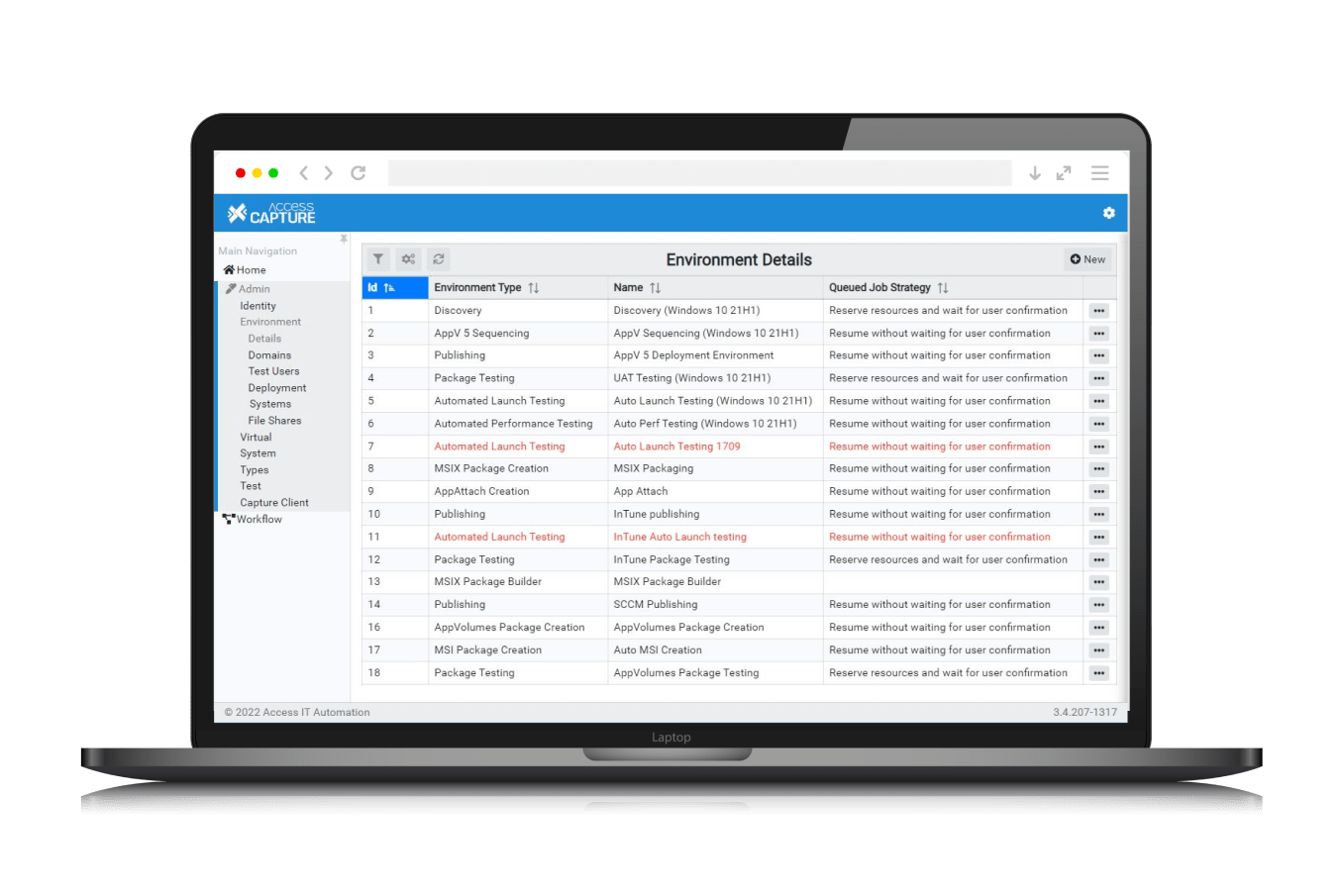
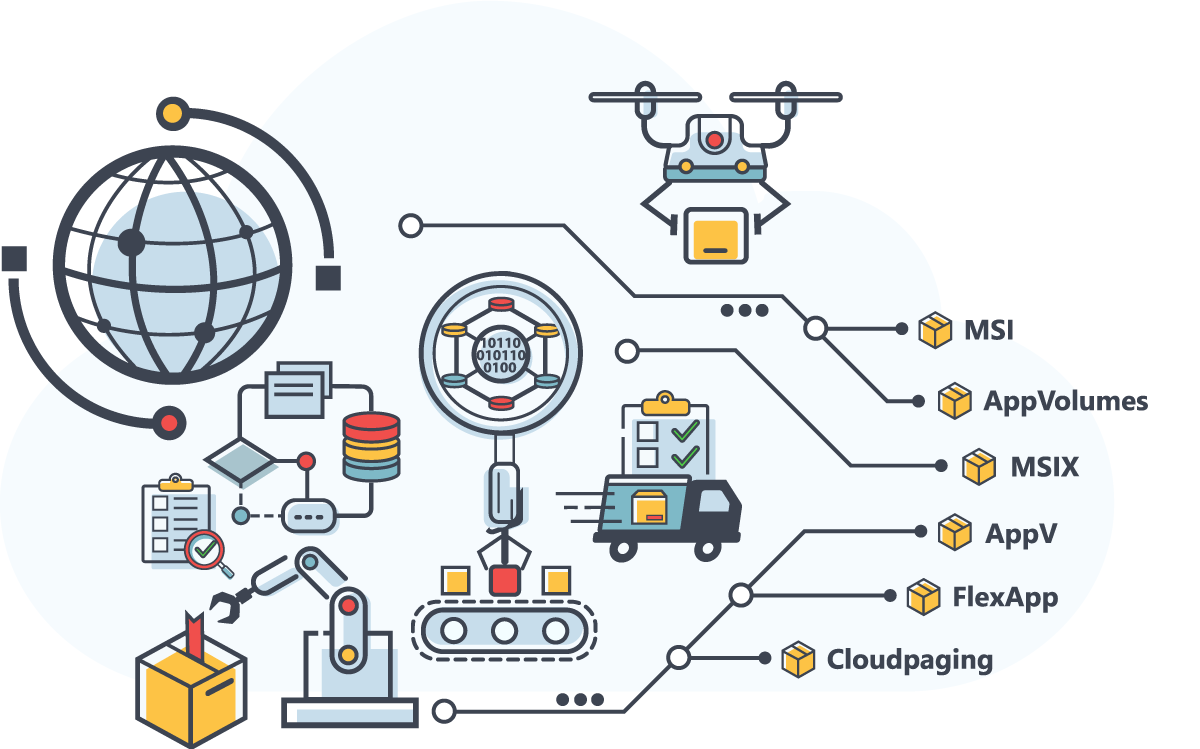
Our industry leading flexibility, and hassle-free implementation, can create significant app packaging & testing cost reductions, whilst dramatically decreasing the inefficiencies seen in global enterprises.
Scan your organisations entire software repository, for any format, giving you a detailed understanding of what the software contains, helping you prioritise the suitability of applications to ensure you can get them into a modern format.
Cut-down planning by as much as 70% – so you can identify what apps are being used, or if there are any blockers that need to be addressed, helping streamline your entire packaging process.
More info on AppScan module see the AppScan detail page.
Using multiple environments you can streamline long-winded, outdated installation process, whilst ensuring documentation is accurate. Access Capture’s Discovery module gives you.
To read what else can Discovery module do for you see the Discovery detail page.


Packaging feature of Access Capture can help you eliminate human error, giving you a scalable option that can create as many as 1,500 MSI packages in 3 days automatically.
For more technical details regarding Packaging see the Packaging detail page.
Create a 40% – 50% time saving when automating your testing processes through a multitude of means including automated, interactive, and performance testing.
Product owners can self-service a Virtual Machine (VM) within the correct parameters, test, and re-test on different platform types, sign off apps quicker and easier, and report on 100’s different performance counters or metrics.
To find out how each testing is performed see the Testing detail page.
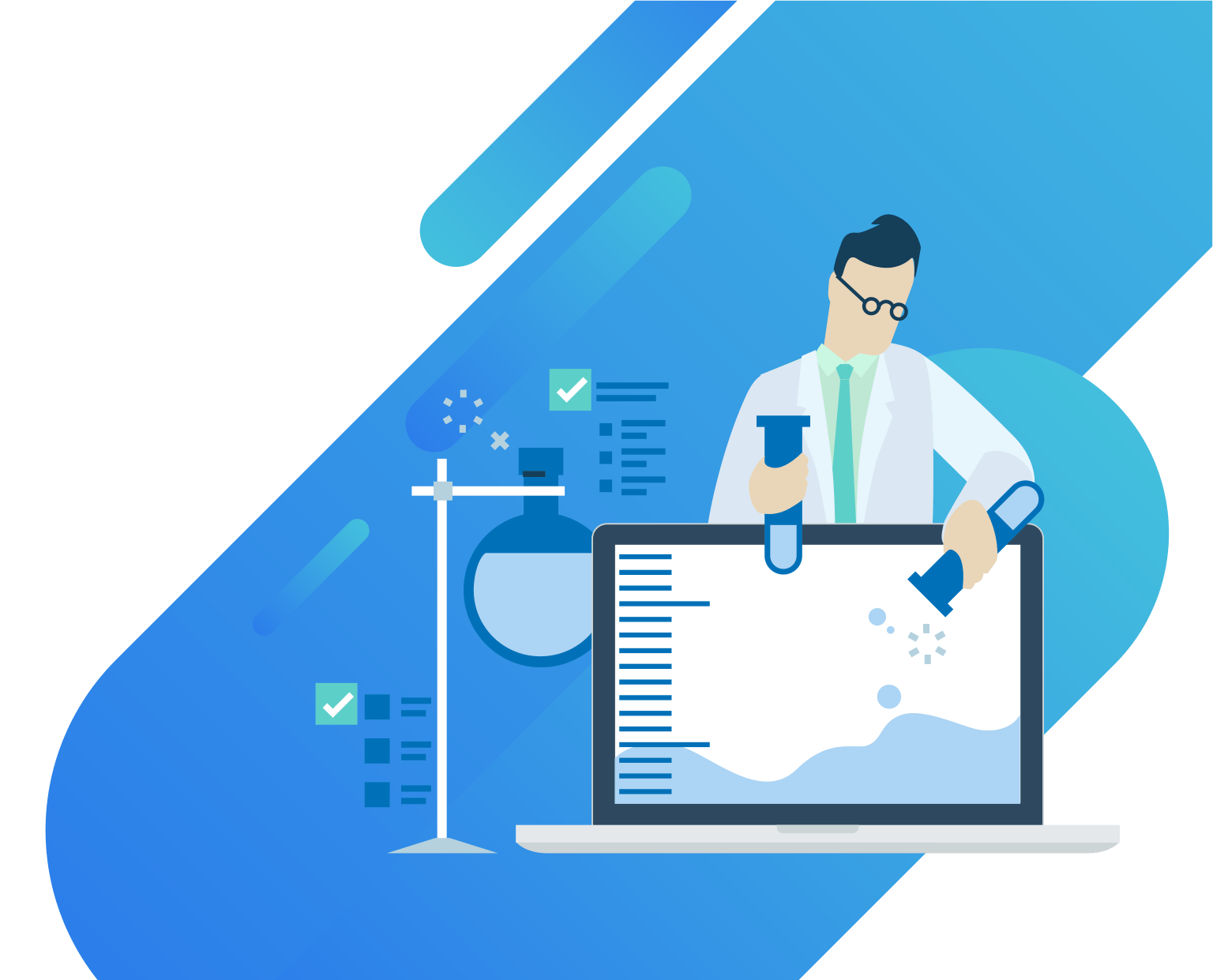
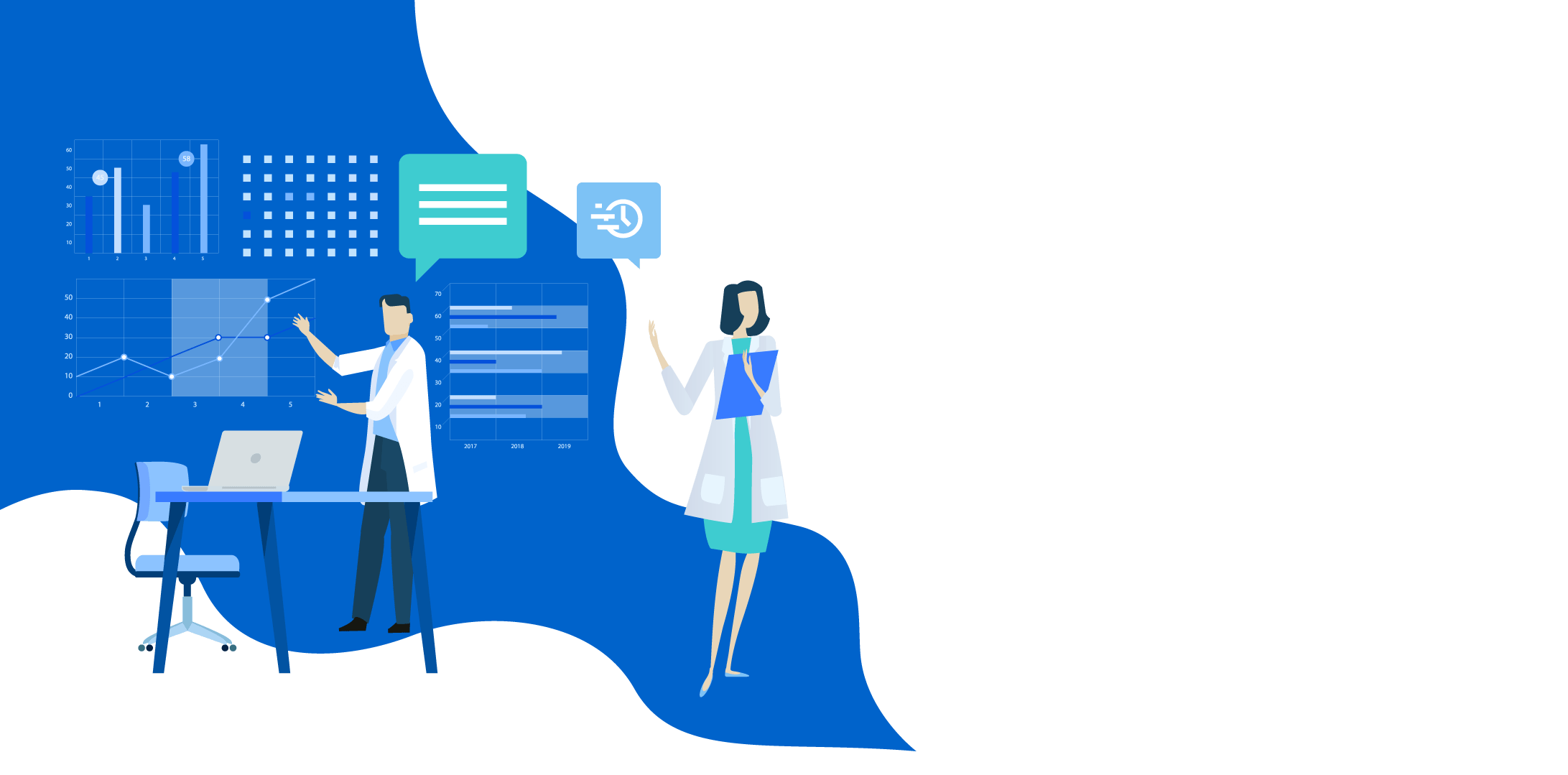
More technical information on the Publishing detail page.

Due to the products API-driven automation we had flexibility to use only what we needed. Our resource optimisation and time saving were phenomenal.
As the years tick by, enterprise businesses invest enormous amounts of money in software and the deployment solutions…
Famous statesman and one of the founding fathers of the United States, Benjamin Franklin, is famous for saying,…
It’s just six months to go until one of the most talked about dates on the IT calendar…
In large migration and IT infrastructure change projects (such as migrating users to Windows 11), strategy development and…
"*" indicates required fields
Our complimentary demonstration is designed to highlight the product features most pertinent to your needs. From application packaging and testing to actionable insights and performance visualisation, let’s explore how you can elevate your modern desktop.
"*" indicates required fields