WinGet Vs Chocolatey for Evergreen Application Management
One of the (many) challenges to overcome with evergreen application management is…
Effortlessly transition users, workstations, and services with Symphony Orchestrator—your all-in-one migration solution for modern IT environments. Discover how intelligent automation ensures a smooth, zero-touch migration experience.
Symphony Orchestrator fully automates user and workstation migrations, including support for Windows 11, Windows 365, and other modern platforms.
Built-in intelligence ensures migrations are strategically planned and executed, prioritizing readiness and business impact.
Integrated tools streamline the migration of critical services, ensuring smooth transitions with minimal downtime.
Leverage robust analytics, workflow automation, and reporting tools to track progress and optimize migration processes continuously.
Symphony Orchestrator revolutionizes IT migrations by eliminating manual effort and ensuring seamless transitions across physical, virtual, and cloud-based environments.
With intelligent automation and real-time analytics, businesses can optimize migration workflows and maintain an Evergreen IT landscape effortlessly.
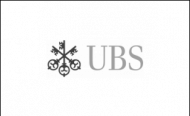
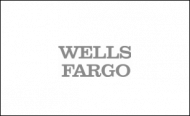



Designed for enterprise-scale migrations, Symphony Orchestrator supports Windows 11, Windows 365, Microsoft 365, and OneDrive, offering organizations a zero-touch, fully automated migration experience that reduces complexity and enhances efficiency.
Ensure smooth transitions with pre-validated readiness assessments and real-time monitoring.
Maintain an Evergreen IT strategy with automated workflows and ongoing optimization.
Reduce migration timelines with end-to-end automation and intelligent scheduling.
Gain insights through advanced reporting and analytics, enabling proactive decision-making.
One of the (many) challenges to overcome with evergreen application management is…
Introduction The average worker receives 117 emails and 153 Teams messages each…
Application management never stands still as technologies, processes, strategies, and priorities continuously…
As another year draws to a close, I find myself reflecting on…

Large Management Consultancy
Access Symphony gives you proactive problem-solving and collaboration tools – that automatically centralise data and information, whilst enhance real-time monitoring and giving you best-in-class IT visualisation.
Automate and streamline migrations across physical, virtual, and cloud environments with Symphony Orchestrator. Ensure seamless transitions, intelligent scheduling, and real-time insights for a truly Evergreen IT landscape.
Meaningful Oversight of Your Entire IT Estate. The Insights feature of Access Symphony gives you complete oversight of your IT environment, improving decision-making.
InsightsProactive & Reactive Fixing – Sorted. Fix Engine is a database of IT fixes that can be automated or implemented on-demand at any endpoint in your enterprise.
Fix EngineMake Informed Decisions. Collect data, assess machine performance, and automate tasks in real-time at all endpoints in your enterprise.
AgentTaking Internal Comms Up a Gear. Cut through the deluge of emails that your employees receive to communicate with them directly on their desktop.
Signal"*" indicates required fields
Our complimentary demonstration is designed to highlight the product features most pertinent to your needs. From application packaging and testing to actionable insights and performance visualisation, let’s explore how you can elevate your modern desktop.
"*" indicates required fields