October 14, 2025, the official Windows 10 end-of-life (EOL) date, is finally here.
But it’s not dead as millions of devices are still running on Windows 10. What does today’s EOL date mean, does it matter, and how does it impact this long-running Microsoft operating system saga?
The Facts
Let’s start with the facts:
- Windows 10 will continue working today, tomorrow, and ongoing.
- Microsoft won’t be releasing any further updates as standard, including security patches.
- You shouldn’t run an operating system without security patches, despite what some people say on Reddit, especially if you are managing an enterprise IT estate.
- Extended Security Updates (ESUs) from Microsoft offer you breathing space beyond today, with regular ongoing updates for Windows 10 (although they are just security patches, i.e., there will be no feature updates).
- ESUs are currently priced at USD $61 per device and will be available for three years with the cost doubling each year.
- ESUs are free for Windows 10 virtual machines in Windows 365, Azure Virtual Desktop, and a number of other Microsoft services.
The Reality
That’s the facts, now, let’s look at the reality, as one of the things we have learned about technology in recent years is that facts change.
The reality is that this Windows EOL is very different from others. There have always been users of old versions of the Windows operating system long after the EOL date, but only in small numbers. For example, the EOL date for Windows 8.1 was January 10, 2023. In January 2023, Windows 8.1 was running on just 2% of devices according to Statcounter.
Today, around 40% of devices continue to run Windows 10, despite it now being EOL. In fact, there were more devices running Windows 10 in the world than Windows 11 right up until the start of summer 2025.
Microsoft wants IT leaders to switch their users and devices to Windows 11, and it has done everything it can to make this happen. The reality is, many haven’t.
Why Is Windows 10 So Sticky?
There are three main reasons why Windows 10 is still used by 40% of devices:
- Hardware requirements – Windows 11 has very specific hardware requirements, including TPM 2.0 chips. This means there are a lot of perfectly good laptops and computers that can’t run Windows 10. If you are not within a hardware refresh cycle window, do you really want to dump good hardware to adhere to a Microsoft timeline?
- Lack of an incentive to switch – there are significant differences between Windows 10 and Windows 11, but those differences don’t always amount to a compelling incentive to switch. For many users, the functionality and performance features of Windows 10 are sufficient.
- Enterprise migration challenges – migrating users to Windows 11 in a large enterprise organisation is a major undertaking, even with automation tools like our Access Capture product that streamlines the process and reduces costs.
Windows 11, Endpoint Management, and Deployment Systems
Whether you choose to move to Windows 11 or remain on Windows 10 with support from ESUs, the deployment of applications and other critical endpoint management tasks should remain largely unaffected. This is our area of expertise at Access IT Automation, so it is something we have been watching carefully as the Windows 10 to Windows 11 saga has unfolded.
As you can see from our infographic, changes in Microsoft’s deployment systems, SCCM (now MECM) and Intune, have kept in sync with Windows operating system changes.
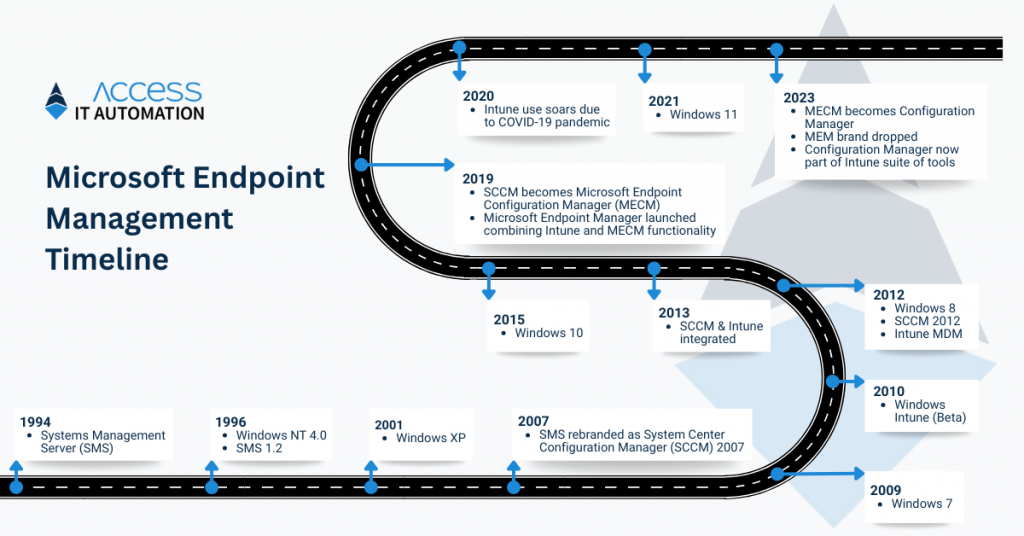
What the Future Holds
Windows 11 is the present and is likely to be for the foreseeable future. Microsoft also looks to be retaining its version naming convention, first introduced in Windows 10. This involves using a combination of the year and a half-year indicator. At the time of writing, the most recent version of Windows 11 is 25H2. The 25 indicates the year 2025, and the H2 element indicates it was released in the second half of 2025.
What about Windows 12? All that exists at the moment is rumours, but most experts believe Windows 12 will at some point be released. We have already been through a phase where Microsoft said there would be no more Windows versions, just ongoing updates. That was said on the release of Windows 10 but look where we are now – 10 is EOL and Windows 11 is now the main MS O/S show in town.
So, everything changes. Also, sticking with the same main description of the product is likely to get clunky with things like driver compatibility. There will come a stage for many drivers where it won’t be possible to simply say the driver is compatible with Windows 11. Instead, it will be Windows 11 version 25H2, or something similar. Clunky.
When might we see Windows 12? It’s an important question to keep on top of for Windows migration and hardware refresh planning.
The release cadence from Windows Vista to Windows 10 was every three years:
- 2006 – Windows Vista
- 2009 – Windows 7
- 2012 – Windows 8
- 2015 – Windows 10
Windows 11 was released in 2021, so we have already blown past a three-year cycle.
The gap between Windows 10 and Windows 11 was six years, putting us into 2027 for a potential Windows 12 release. We don’t know, but it’s as good a guess as any.
A Focus on Business Priorities and Objectives
Whether it’s RIP Windows 10 or she keeps on truckin’, what is becoming clearer is the importance of making decisions that align with your business priorities and objectives. That includes making decisions on everything from operating systems to hardware to VDI to deployment systems based on your requirements rather than the preferences of Microsoft or any other technology provider.
If it makes sense for 2025 and 2026 to keep users on Windows 10 (with ESUs) rather than Windows 11, physical machines rather than virtual, and deployment management via SCCM (MECM) rather than Intune, then so be it.