When I talk to enterprise IT managers, I am always surprised how few organizations are centralizing their application management — especially now that we have to test a large portion of our application portfolio on a monthly basis.
Sure, the initial overhaul is tedious, boring, costly, and takes weeks if not months. It also requires some strategic thought and tough decisions regarding which apps to keep and which to consolidate, retire, or eliminate. But in the long-term, this effort is so worthwhile!
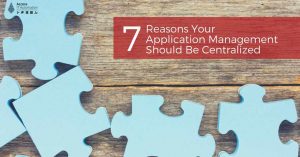
In my experience, it even pays for itself in little over a year. If the average large organization has to touch 1,500 applications during an IT Transformation process, like a Windows 10 Feature Update every six months, they will spend months on application packaging and testing.
However, 38% of enterprise business applications are either unused or rarely used. In addition to eliminating those, you can automate your app packaging and testing efforts — accelerating the process by 60-70%. This leaves you with dozens of or maybe a few hundred apps to deal with manually.
But the first step is centralizing your application management. If you are still on the fence or you need some persuasive arguments for your management, here are 7 great reasons why you should manage your applications in one central platform:
- Faster Discovery Phase
- Drastic Reduction Of License Costs
- Decrease In Ongoing App Maintenance
- Consolidated Application Metadata
- Categorize Applications By Risk
- Establish Your Team As A Central IT-as-a-Service & Reduce Shadow IT
- Paves The Path To Evergreen IT & Automation
Let’s have a look at each of them in more detail:
1) Faster Discovery Phase
Manual discovery can be a pain in the neck. You have to gather all relevant files, follow-up with team members who drag their feet, create documentation by copying and pasting screenshots into a Word Document — it takes sometimes days or even weeks of tedious work. The problem is multi-faceted: there is no central database that holds all the files or contact information of responsible team members, documentations are sloppy and insufficient at best, and there is no metadata (e.g., performance data, previous test results) or ability to tie this into a workflow.
By centralizing your application management on a platform that is part of or at least ties into your app packaging and testing automation, you can not only streamline the documentation creation process by automating the entire documentation process, but make it much more efficient!
For example, you can now manage all relevant profile settings, e.g., regional settings, customization, as well as application data, records, policy files and other relevant data, such as performance data and your application risk categorization, in one central database. This way, you can create a Change Management Database (CMDB) or complement and integrate with an existing CMDB as well as automate your application management.
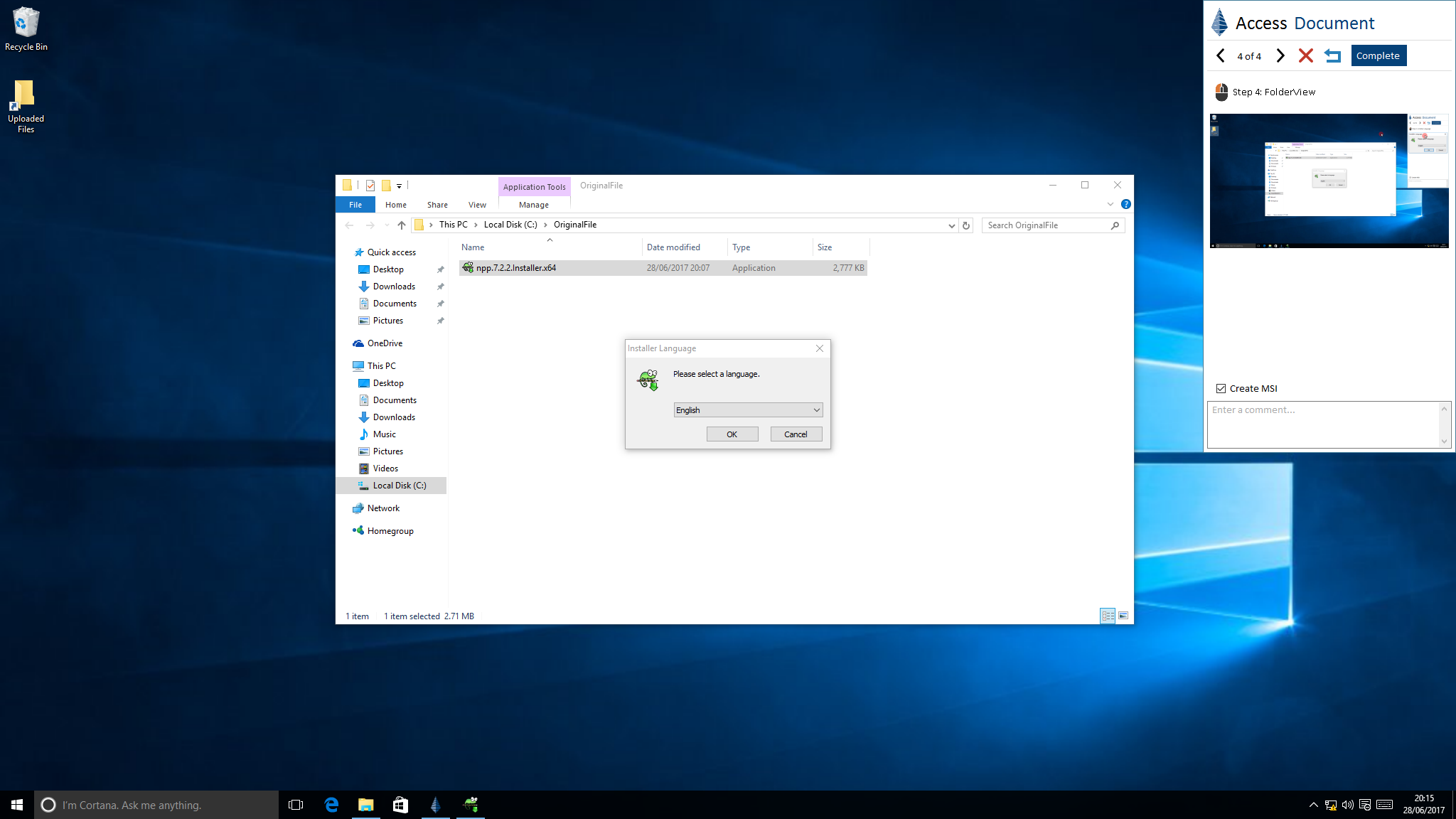
2) Drastic Reduction Of License Costs
Ideally, you will normalize, rationalize, and categorize your entire application portfolio as you centralize your application management process. You can match all your applications against a software catalog and consolidate all the different versions and naming conventions (e.g., Office 2017, MS Office 2013, Microsoft Office 2007) to get a more accurate picture of what you actually have. It is also advisable to look at each application’s usage data (remember the 38% of wasted applications we mentioned above) and use self-service to validate user need.
Depending on your previous application management process and discipline, you might only be able to retire, consolidate, or eliminate 20% of your applications, but in my experience, enterprises can cut about 30% or more in license costs right here! Once you consolidate different versions, you increase your buying power for a single application, sometimes allowing you to negotiate better terms. In addition, you can’t get surprised by a sudden software audit.
Think about the impact this alone would have on your IT budget!
3) Decrease In Ongoing App Maintenance
Rationalizing a significant portion of your application portfolio isn’t only going to reduce your license costs, it will also decrease your ongoing maintenance efforts (and costs). Instead of having to manage, support, package, and test several versions of one application, you have now only one version to maintain. Subsequently, this also increases your IT agility as it minimizes the time you need to prepare for a new application rollout or feature update.
Of course, this isn’t just a one-off big bang effort and needs to be kept up over time. It is advisable that you plan for regular review cycles as part of your centralized application management, e.g., before every Windows 10 Servicing upgrade.
4) Consolidated Application Metadata
While incredibly useful, the benefit of consolidated application metadata is often overlooked. The vast majority of organizations didn’t have the means to get performance data on each of their applications as this has been a long, costly, and separate testing process. Until now at least.
If you are utilizing Access AppScan, our new light-weight app suitability testing tool, you can collect application suitability data that allows you to determine an application’s suitability for VDI as part of your discovery phase.

5) Categorize Applications By Risk
Very rarely, I see organizations look at application life cycle management from a risk point of view. Oftentimes, only risk management would consider this. However, this perspective can be very valuable in application management.
But what would happen if, for example, your trading application that your business relies on stops working as you upgrade to a new version of Office or Windows? Do you have a safeguard that will sound alarm bells to warn that, if you do not test these high-risk programs before deploying a new environment, your entire organization or very large parts of it will not function?
As part of your centralization efforts, consider examining your applications based on:
- Usage (how many people would be affected if this app stops working),
- Complexity (how many dependencies does this application have), and
- Risk for causing business disruption (how high is the risk that this app not working would impact your daily business operations).
Assign a score to each application that will allow you to flag and trigger a workflow from your CMDB. For example, “This app is certified for the Windows platform you are evaluating and it will be flagged to be retested for the next upgrade.” The crux of the problem is repeatability. You must have a mechanism to reset the trigger with each test and make it available for the next one without gaps.
6) Establish Your Team As A Central IT-as-a-Service & Reduce Shadow IT
Maybe one of the most important benefits of centralizing your application management from a managerial or executive perspective is that you are getting one step closer to establishing yourself as a central IT-as-a-Service.
While this is only one step, it is an important one. Once you have normalized, rationalized, and consolidated your application portfolio and have put a centralized app management system in place, you will lay out strict rules and policies that everyone in the organization has to follow to keep your organization secure from cyber threats that exploit vulnerabilities of outdated and unsupported software.
Of course, you will also need to create self-service options and put processes in place that allow your users to request IT tasks or even take care of certain things themselves (find a predefined fix and execute it). In addition, you will need to establish trust through sufficient education, communication, and transparency.
Done right, this will result in a significant reduction (if not the complete eradication) of Shadow IT in your organization.
7) Paves The Path To Evergreen IT & Automation
As already mentioned, a centralized application management platform streamlines and accelerates your application discovery, packaging and testing process — which in turn increases your business agility and competitiveness!
Today more than ever, IT teams are struggling with the drastically elevated velocity of change that Windows-as-a-Service and other Software-as-a-Services bring — all while IT complexity has skyrocketed rather than diminished over the past five years.
Consequently, traditional IT management practices aren’t adequately equipped to handle this workload, and enterprise IT teams must embrace continuous Evergreen IT management and IT automation to keep pace.