One of the biggest objections that IT professionals and executives face when trying to sell Endpoint Management Automation is: “WHY do we need it?” While the question from an executive management point of view is understandable, it can be frustrating as well. Deep down you are convinced of the benefits this will bring, but how can you convince them?
The good news is that this objection is easily answered by cold, hard numbers that can prove, without a shadow of a doubt, that implementing endpoint management automation isn’t only a good idea, but will show tangible business results in terms of hard and soft saves.
While every situation is unique, there are some crucial IT help desk key performance indicators that allow you to create a waterproof business case quickly and easily.
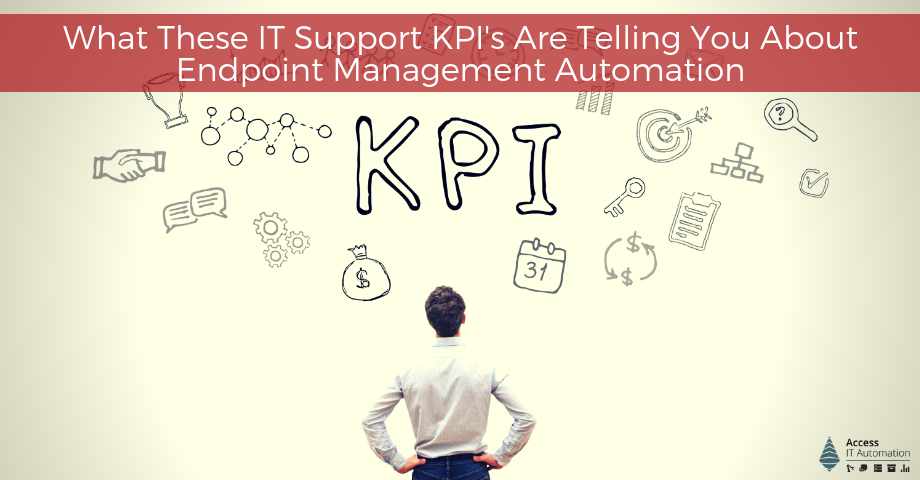
Cost Per Ticket & Ticket Volume Trends
One of the most obvious KPIs for the performance of an IT support or help desk is the cost per ticket.
This includes the salaries and benefits of all your support desk agents and other managerial/admin staff, the expenses of the technology used to supply the service (e.g., help desk software and other application licenses, computers, mobile devices, and headsets), telecommunication expenses (e.g., internet and VoIP service costs), as well as facilities expenses.
All the costs added up and then divided by the number of tickets equals the cost per ticket. However, you might provide different levels of support. For example, Level 1 support will take all incoming tickets and handle all low-complexity issues themselves while funneling more complex issues to your more expensive Level 2 support staff.
On average, a Level 1 support ticket will cost somewhere between $10-$12 and a Level 2 between $30-$40. However, don’t just compare numbers. Your service level quality might be exceptional and therefore your cost per ticket would be higher.
Calculate what your cost per ticket is and the number of tickets handled in the past 12 months. This gives you a good baseline. For example, let’s say you handled
- 55,000 L1 tickets costing you $12/ticket (L1 cost: $660,000)
- 12,000 L2 tickets costing you $35/ticket (L2 cost: $420,000
In total, this will run you $1,080,000 in total. Imagine you could AVOID some of those tickets through endpoint management automation:
- 60% of L1 tickets (savings: $396,000)
- 20% of L2 tickets (savings $84,000)
That is a total savings of $480,000 (over 44%) in total!
Productivity Loss Due To IT Issues & Ticket Avoidance Through Automation
Did you know that, on average, IT issues such as network slowdowns, outages, or applications/devices not working cost your business anywhere from $1 million (typical mid-size company) up to $60 million (large enterprises) a year?
However, according to a recent IHS study, the cost of fixing those is minimal (only about 5%), while the loss of productivity (78%) and lost revenue (17%) due to business-critical services not being available accounted for the lion’s share of the cost.
While it doesn’t seem to be a big deal that the average U.S. worker wastes 22 minutes a day dealing with IT-related issues (e.g., trying to fix it, asking a co-worker to fix it, calling the help desk, waiting in a call queue), it is.
To see how big, just multiply that by the average number of working days and your average contribution per employee per hour. Multiply that by 261 working days per year and an assumed $73/hour that an employee contributes to your bottom line and you get $6,986 per employee per year in lost productivity!
By calculating your exact productivity loss per employee per year, you give your executive management some hard numbers around a soft save that could be achieved by enabling your employees to fix the majority of the issues (about 60%) themselves by self-servicing a fix from the corporate knowledge base that is loaded with dozens of pre-defined fixes. This way you avoid tickets from being created in the first place, end users can get back to work within minutes, and your service desk is freed up to deal with the truly complex issues.
First Call Resolution Rate & Customer Satisfaction
There is nothing worse than waiting on hold for over 30 minutes if you have a looming Monday morning deadline and your hands are tied because you got logged out of your computer over the weekend! It happened to me once and it was very frustrating.
Your end users share that frustration and would rather clean toilets than call the help desk. But once they are calling, they have exhausted all other options and expect a fast response. If their issue does not get resolved in the first call, their frustration only grows as they now have to wait for the escalation to fix the issue. Customer satisfaction just plummeted significantly.
However, with a much faster cadence of IT changes (just think Windows-as-a-Service), it is essential that users feel they can trust you and have confidence in your ability to resolve their issues — or else, they will create small Shadow IT organizations which lead to undesirable application sprawl and security vulnerabilities. According to a study by SQM Group, the satisfaction of the user could drop by around 15% for every subsequent exchange. In addition, every successful first call resolution saves you from a more expensive Level 2 or even Level 3 support ticket.
Therefore, measuring your First Call Response Rate as well as your customer satisfaction — typically measured in Net Promoter Score, Customer Satisfaction Rating (Scale 1-10, emoji scale, etc.), or social sentiment — is critical to your success as a centralized IT-as-a-Service organization.
While these are rather soft savings, the benefits are real and should be highlighted.
Conclusion
These are just three of many key performance indicators you could be using.
If your management is concerned about cyber security and data breaches, you could use the number of warnings popping up, the number of event logs, and others to create Infrastructure Stability or Infrastructure Health Scores to showcase how endpoint management automation could be used to automatically tighten and incrementally improve the health and stability of your environment.
Or you could prevent the misuse of admin rights by flagging and monitoring suspicious attempts to prevent data leakage and reduce the risk of financial impact a breach might have.
Whichever KPIs you choose, be sure to pick the ones most applicable to your situation. Good luck!