A few weeks ago, we walked you through the 15 most frequently asked questions during an Access Agent demo. Today, I would like to do the same for Access Capture, our IT automation solution for application packaging and testing solution.
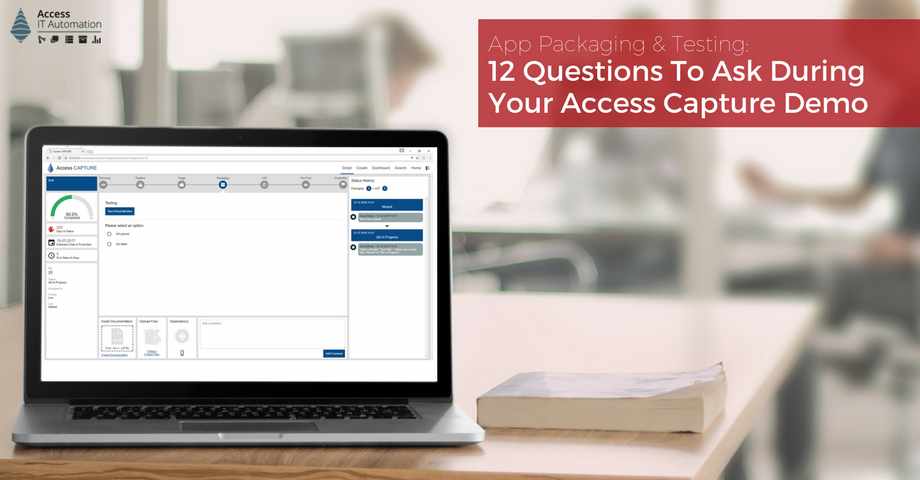
1) What Exactly Is Access CAPTURE?
Access Capture was designed to simplify the application management process for both technical resources as well as non-technical product owners and business stakeholders in mind.
The platform provides a web-based application management workflow and the ability to automate several processes such as application discovery, MSI, AppV and AppStack creation and provisioning of test machines for QA and UAT testing. It consists of seven modules that can be purchased together or stand-alone:
- Certification Testing
- Analysis of discovered data
- Automated Packaging
- Testing & Quality Assurance
- User Acceptance Testing
- Release (User Testing & Sign-Off)
- Enable control of app entitlement
Our explicit goal with Capture is to realize cost savings for our clients through automating the majority of tedious, time-intensive and costly application management processes which are traditionally performed manually.
(To learn more about the features, take our product tour.)
2) What Percentage Of The Application Management Process Can You Automate?
This is one of the most important questions to ask to truly get a feeling for the power of Capture. Generally, I err on the side of caution and say that we can automate about 60% pf your entire app management process, but the exact percentage will vary depending on which module you are implementing. The rate of possible automation for
- Discovery Phase and User Acceptance Testing (UAT) can be between 80-100% automated.
- Quality Assurance depends on how strict your rules are and is on average around 60%,
- Virtual apps ranges between 60% and 90% depending on whether you have AppV or AppVolumes
3) How Scalable Is Capture? What Are Your Biggest Implementations?
We do not like to brag — unless it’s about our customers:
- Over 300,000 UAT tests for a large a large American bank.
- Over 100 apps/month packaged and tested for a large global financial institution
- Over 5,000 re-certified application in BAU / Evergreen IT a year — with a typical churn rate is about 180 deployments a month (more deployments than packages because this company deploys multiple areas)
4) What Were Your Most/Least Successful Use Cases?
Our most successful use case for the Capture platform was the re-certification of existing app packages on Windows 10 in an Evergreen IT context. First, we helped reduce the need to re-package Windows 7 apps for Windows 10, and now the company uses Capture to test for suitability for every new Windows 10 version to determine their actual packaging needs.
However, we also want to share with you our least successful use case and what we learned from it. A few years ago, we were asked to use bespoke data integration code to consume bad data from an unmanaged CMBD. Now, we support ServiceNow and Jira and integrate with Change Management Databases using API’s.
5) How Easy Is It To Install? How Long Does It Take To Implement?
The installation and setup process is very straightforward and usually doesn’t take very long. How long this process will take exactly depends on your internal technology infrastructure (e.g., do you have virtual machines and a server Capture can be installed on) and which and how many modules you are implementing.
If the infrastructure is already in place, Access Capture can be up and running after about five days. However, sometimes it takes up to two to four weeks to get all the modules, integration points, and servers set up from the day the contract is signed.
6) What Kind Of Implementation Can I Expect — Big Bang Or Phased?
Most large big-bang initiatives fail if technology just gets slapped onto a bigger problem. Therefore, Access Capture implementations are always phased. We strive to ease the biggest pain points first by implementing the modules that will help you score the biggest wins right away. For example, this can be automatically testing your application’s suitability for your target Windows 10 environment.
Once the value is realized, we phase in other platform modules if required.
7) What Technical Requirements Does Access Capture Have?
Access Capture has minimal technical infrastructure requirements and is designed to run on industry standard technology that most enterprises have in-house already anyway.
- Access to vCentre used to host the virtual machines used for automation will be provided.
- Access to an AppV environment in the relevant domains will be provided.
- Access to an AppVolumes environment in the relevant domains will be provided.
- For stages which are fully automated, i.e., AppV and AppStack creation it is assumed that the virtual machines used will allow a CAPTURE service account to automatically login to the desktop session and that any legal disclaimer notice will not be applied to these machines.
- Test users and test groups will be provided in the relevant domains to facilitate discovery and QA/UAT testing.
Essentially, you will need an SQL Server, web/application servers (which can be either physical or virtual) as well as virtual machines on a supported virtual platform (Microsoft Hyper-V or VMware vSphere/ESXi).
7) What Internal Skill Sets Do We Need To Run Access Capture?
While Access Capture is incredibly easy to learn and use for even non-technical end users thanks to the wizard-driven workflows and UIs, you will need some technical resources that can implement SQL databases, servers, etc.
8) What Deployment Technologies Do You Support And Integrate With?
- Microsoft SCCM and Active Directory for desktop management
- Jira and ServiceNow for extracting out problem tickets
- API-level integration, e.g., with Juriba’s IT Transformation Management tool, Dashworks
9) Do You Support RESTful APIs?
Sometimes a client would like to white-label Access Capture and make it look like an internally written tool to boost adoption and keep learning curves small. Since Capture is entirely configurable and supports RESTful APIs, it can be white labelled or use your own internally written User Interface.
10) What Programming Language Is Capture Written In?
Access Capture is based on an SQL database, and it is written in C#, .Net, and Angular.
11) What Builds Can Capture Handle From An Automated Packaging And Deployment Point Of View?
From a packaging perspective, Capture can handle Windows 7 or Windows 10 using AppV, AppStacks, App-Volumes and from a deployment point of view, we support SCCM/AD integration and App-V management console integration.
12) How Is Access Capture Licensed?
Our pricing is value-based as we want to enable you to be able to quantify the value and the worth of the products based on the savings you can achieve. As you know, the cost of packaging an application manually can range from $300 to $1,500 per application.
Access Capture is licensed to accommodate our customer’s needs. It is entirely customizable: You can either purchase one platform module, several modules, or the entire Capture product. You can also estimate how many applications you will be running through each of the modules you wish to purchase, and your license count will be calculated based on that. So, if you want to run 5,000 apps through certification, but you estimate that you only need to re-package and test 2,000 of them, you will just pay for the portion you need.
While there are no minimums for the licensing requirements, we added a maximum cap for huge organizations. This means you can purchase unlimited use of the entire platform.