Believe it or not, there are still more than 385 million devices in enterprise environments that are running on Windows 7 — an operating system that has already lost its mainstream support on January 13, 2015 and will now finally get cut off from extended support on January 14, 2020!
While Windows 10 is estimated to catch up by November of this year (after almost three and a half years), larger organizations have been hesitant to make the move despite the vastly improved security capabilities and new productivity features. The reason for this massive procrastination is the fear of having to roll out new feature upgrades every six months. This is much bigger than just adopting a new operating system. This is the new era of Evergreen IT you need to get ready for!
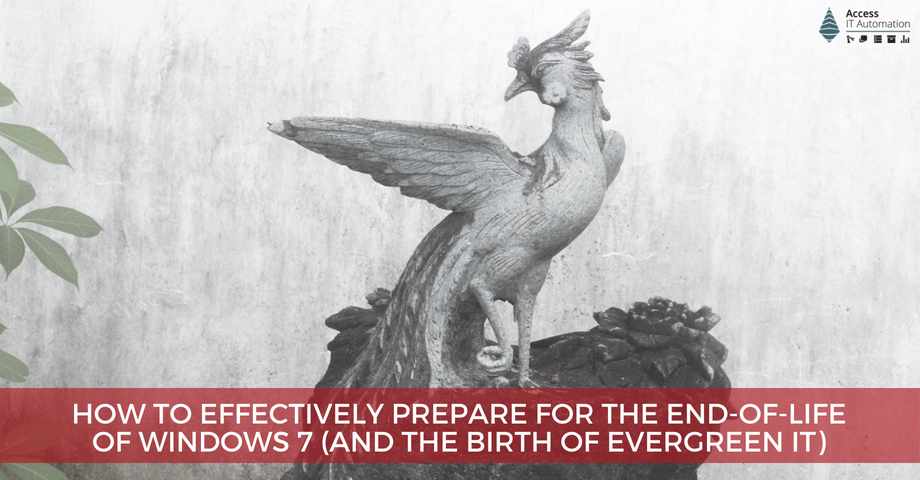
With less than 17 months to go until D-Day, enterprises have to kick their desktop transformation efforts into high gear to make it on time. There are many things you can do to prepare, but today, I want to show you 8 ways you can set things in motion and make not only the initial migration project much easier and more efficient, but also make your Windows Servicing (and the laying of tracks for an efficient and successful Evergreen IT management) much faster:
- Kick your traditional IT management methodology to the curb
- Embrace constant change as an organization
- Manage your users’ expectations with transparency and education
- Encourage your users to take ownership in the process with self-service
- Centralize your application management
- Automate your application packaging and testing process as much as possible
- Manage your environment in a central command and control platform
- Make Day 1 a pleasant user experience
So, without further ado, let’s take a closer look.
#1: Kick Your Traditional IT Management Methodology To The Curb
Traditionally, IT organizations took 18-24 months to roll out one “big bang” desktop transformation project at a time. These were managed manually with dozens or even hundreds of instantly outdated spreadsheets or cobbled-together databases. Since this meant manually sifting through millions of data rows, it was impossible to efficiently manage the rollout.
Now, with Microsoft shipping a new version of Windows 10, Office 365, and many other products, as well as other business applications adopting faster update cycles (e.g., Bloomberg), it is impossible to keep up with the fast-paced changes that way. So, do yourself a favor and kick your traditional IT management methodology, including that familiar spreadsheet-driven rollout process, to the curb where it belongs.
#2: Embrace Constant Change As An Organization
Evergreen IT management isn’t something that can be done successfully if the switch is contained within the IT organization. It requires an enterprise-wide transformation to welcome and embrace constant change as something positive. You will not only need full executive buy-in and support, but your internal processes will need to support this as well.
Take purchasing for example. While you were able to earmark a certain portion of your project budget for new hardware, you will now replace hardware as part of an ongoing hardware lifecycle management process. Instead of placing one larger order every two to three years, you will now have to get purchasing approval for a few machines at a time — which is impossible if your purchasing process doesn’t change!
Another example is budget. You will have to figure out how to pay for your ongoing application rollouts, hardware refreshes, and much more. There isn’t a dedicated project budget anymore, but a spread out investment over time.
It’s always a good idea to be upfront about these changes with your management. Showcase how much money the company will save by adopting this new methodology and explain exactly what you need in order to make that happen.
#3: Manage Your Users’ Expectations With Transparency & Education
In addition to management and other important stakeholders, you also need to get your users on board. Take a leaf out of the lean software development how-to book and involve your users as early on as possible. Instead of confronting them with a decision made by others, nurture a culture of user ownership, self-service, and open communication (see below) resulting in transparency and cooperation.
By managing expectations and educating them on the benefits of this new approach, users will quickly come around and even want to take an active part — positioning you as an IT-as-a-Service organization that they can turn to and trust to get the job done, making your job much easier as it eliminates potential Shadow IT.
#4: Encourage Your Users To Take Ownership In The Process With Self-Service
If you want your users to play an active part in your Windows Servicing rollout, you will have to enable them to do so. Self-service is the perfect way to accomplish that since most users prefer to fix any IT issues themselves rather than create a ticket with IT support. This way they can:
- Volunteer for an earlier migration date,
- Select a device from a pre-defined list of hardware choices,
- Validate data or software usage to provide additional context,
- Raise an application packaging request,
- Look through the corporate knowledge base to deploy pre-defined fixes
and much more.
#5: Centralize Your Application Management
Now that the organizational challenges are removed, it is time to turn our attention to technology.
One of the biggest obstacles that enterprises face regarding the adoption of Windows 10 Servicing and Evergreen IT is application compatibility. While Microsoft has made great strides to improve the out-of-the-box compatibility of Windows 10 as compared to Windows XP or to Windows 7, our environments have gotten much more complex as well.
The only way to reign in that complexity is to properly centralize your entire application management. Take your Windows 7 to 10 migration as the perfect opportunity to finally get a handle on that. You will thank yourself later!
#6: Automate Your Application Packaging & Testing Process As Much As Possible
The only way you can keep pace with this new velocity of change is by automating as much as possible in the rollout process. On average, about two-thirds of your applications will be compatible out-of-the-box, but you need to know which ones. This information is quickly ascertained by running your application estate through a certification process.
Once you know which of your products are ready to go and which need further testing or even manual intervention, you have a better understanding of your Business-as-Usual project scope. You could choose to fast-track any users that only run apps that are instantly compatible or tackle a few widely used programs (e.g., Office applications, Acrobat Reader, etc.) to get some big numbers on the board fast.
For the rest, you can cut down your manual testing and packaging workload by 60-85% by automating them along the entire work stream (see workflow graphic below).
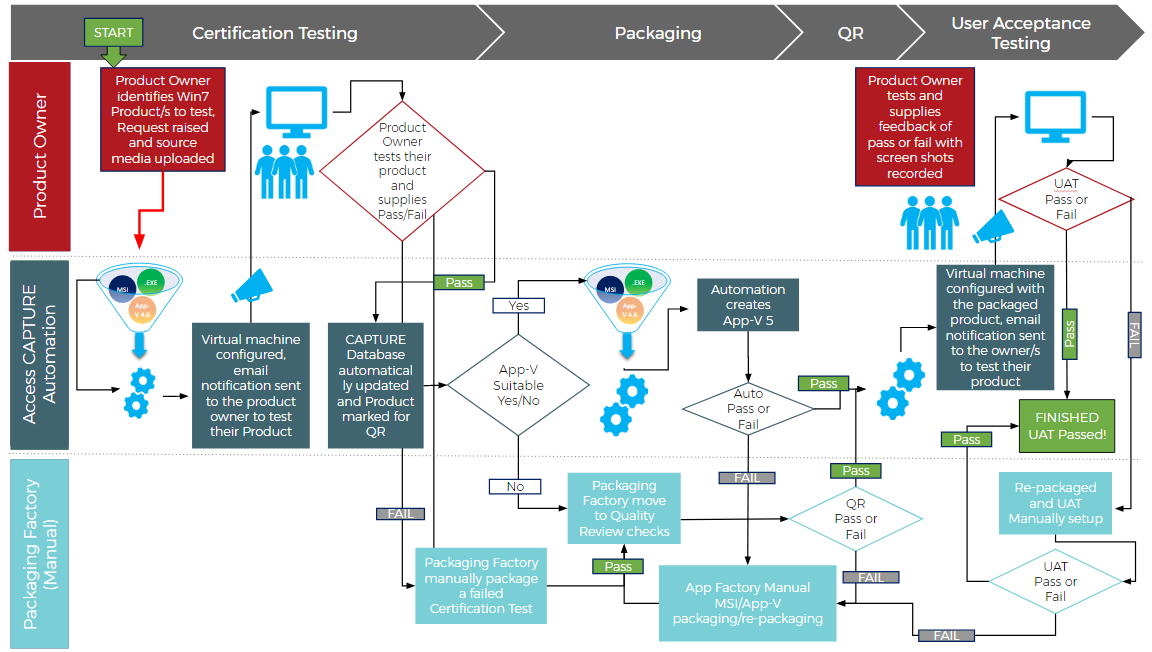
For maximum efficiency and automation potential, you will want to have the ability to store, manage and audit all test results in a centralized platform. This way, you can record your test results of an application on X build 1803 and then test the already packaged app on the new OS version 1809 to determine its success.
Each test of an application on every build will contain performance information which allows you to benchmark how each product performs on a new build compared to an older build before releasing to production. Besides, you can use this data to review performance information to determine suitability onto a Virtual Desktop Infrastructure (VDI).
[Click here to download our Windows 10 Application Packaging & Testing Gotchas Cheatsheet.]
#7: Manage Your Environment In A Central Command And Control Platform
While automating your application testing and packaging will significantly reduce your workload, you can become much more effective and efficient in rolling out your updates by utilizing an IT Transformation tool, like Juriba Dashworks, that offers a centralized command and control platform. This way, you can coordinate all of your project’s dependencies in one place, e.g., switch users to ready and trigger an automatic upgrade once they have passed all predefined tollgates.
Be sure to pick a tool that:
- Seamlessly integrates with your desktop management tool, your application management automation tool and other important parts of your infrastructure
- Is able to manage IT projects in an Evergreen fashion out-of-the-box and can run multiple project streams in parallel
- Helps you automate user communication and offers self-service capabilities
#8: Make Day 1 A Pleasant User Experience
Finally, the day of the migration is here and it is up to you to make their experience a pleasant one.
Again, automation is your friend here. You can use it to indirectly train your users by having a wizard pop-up that encourages your users to try out all new functionality. As they go through each step, they confirm that this functionality works by completing the step.
In addition, you will want to avoid as many support tickets as possible from ever being created by having a knowledge base with pre-defined common fixes ready to go — creating a win-win situation for both users and your support team.
Conclusion
Time is running out and the earlier you move to Windows 10 the better, which means you will have to get on the Evergreen IT train sooner rather than later. I hope these steps highlight for you a path to follow and make the transition easier for your team, your management, and your users.