I am very excited to share with you that on November 14th, 2019, we are officially launching our new version (V3) of Access Capture, our enterprise application packaging and testing automation solution.
We have added some very exciting features, and there are significant platform changes. I cannot wait to share all the upgrades with you — so I am giving you a two-part preview of the most critical updates.
Today’s sneak peek includes the following goodies:
- Flexible deployment strategies
- Extensible security model
- New RESTful API / Swagger documentation
- Enhanced configurable Virtual Machine queuing and resource allocation
- Custom roles/groups & granular permissions for all API and admin UI functionality
So, let’s dive right in! (P.S.: Part 2 is now live and can be found here.)
[And don’t forget to sign up for our launch webinar on November 14th, where Tony Head, David Butler-McAllister, and I will walk you through all the new features live!]
Flexible Deployment Strategies
Traditionally, Access Capture V2 required an installation on a Windows platform, and although most of our clients already had this in-house, today, this approach seems a bit old fashioned given the widespread adoption of containerization.
While you could still install it the same way, V3 is now pretty platform agnostic, which means you can pick the platform that best suits your needs. You can install all components on one platform or pick and choose for single components, e.g., install on IIS, in a Docker container, on Linux, or as a console application on Windows if you want.
There are a few limitations, but they are easily managed and depend on the requirements that you have. For example, if you need integration with SCCM or Hyper-V, a couple of components will need to be run on a Windows platform. They can still run in Docker, and therefore Kubernetes or Docker swarm is supported, but it has to be a Windows container rather than a Linux one. Apart from that, you can run it on whatever you want or pretty much run all on a Raspberry Pi if you want.
This change gives you a lot more flexibility in terms of hosting Access Capture but also reduces the amount of new infrastructure as you can reuse what you already have in place or what you were planning on for future development.
Extensible Security Model
After extending the platform choices, we also wanted to provide you with much more flexibility on what you can use for authentication. Previous versions of Access Capture mainly used Active Directory or the built-in authentication mechanism, but with Version 3, you can use additional authentication providers.
Out-of-the-box, Access Capture V3 will support Identity Server, the default authentication mechanism on Microsoft .Net Core 3.0 and Active Directory, but these can be easily replaced with the provider of your choice or an authentication provider you already have in-house. Even if it is an authentication provider we currently don’t support, our professional services team can hook you up relatively quickly.
New RESTful API / Swagger Documentation
Along the lines of much more flexible design guidelines, the API in version 3 is now a RESTful API. Also referred to as a RESTful web service, a RESTful API is an approach to build and communicate with web services based on Representational State Transfer (REST) technology. Also, the API in Capture V3 now contains full Swagger documentation, which documents each API method in an easy-to-follow structure, making this documentation understandable even to non-developers, such as business analysts.
Besides, all of the Access Capture APIs are available, so if, for example, you didn’t want to use the included administration portal, you could write you own or add certain parts of the functionality to your existing system.
Enhanced Configurable Virtual Machine Queuing & Resource Allocation
Another change we are very excited about is our new enhanced, and configurable Virtual Machine queuing and resource allocation. In Access Capture V2, while you could perform multiple concurrent jobs using pools containing multiple virtual machines, there wasn’t any smart queuing or resource allocation.
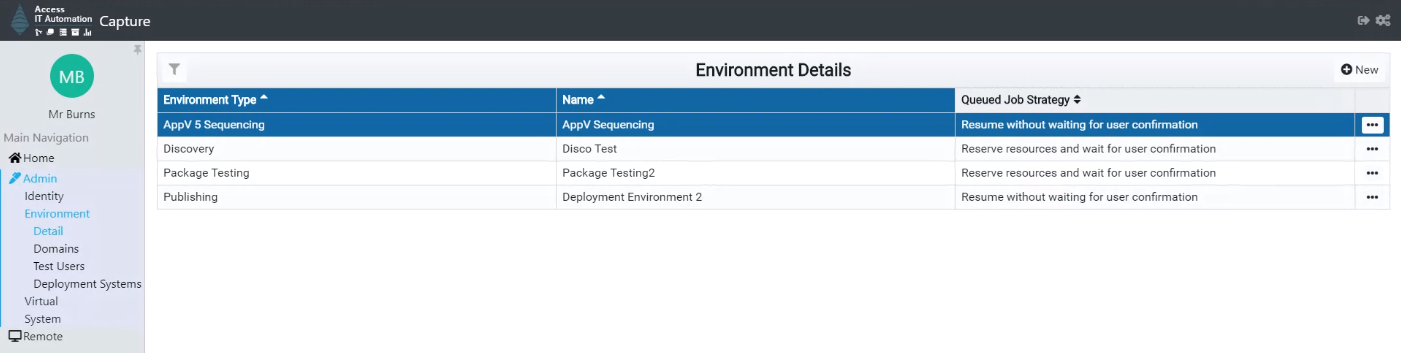
This means that if you had a pool of five virtual machines allocated for discovery that were already used by five people, the sixth person coming along would get an error message saying, “Sorry, no machines available.” It was frustrating because there was no way of doing anything other than retrying at a later time.
Now, in version 3, jobs that are fully automated and that require a virtual machine, e.g., AppV Sequencing behave similarly to Version 2, which means a “first-in, first-out” queue. However, the primary enhancement is that if all virtual machines are in use and there is a queue, you can easily use the API to modify the priorities on the existing jobs to allow high priority jobs to skip the queue!
For jobs that require user interaction e.g., UAT testing, virtual machines are reserved for a configurable amount of time. Once that time has elapsed if the user has not started the task, and if other jobs are waiting for resources, the virtual machine can be reallocated to the next waiting job. As with fully automated jobs, the priority can be adjusted via our API.
Custom Roles & Granular Permissions For All API & Admin UI Functionality
To finish this first part off, let’s have a look at the admin portal and how to manage the now much more granular permissions for all API and UI functionality. You are now able to give your users the right to do everything, nothing, or break it down into particular things right within the admin portal.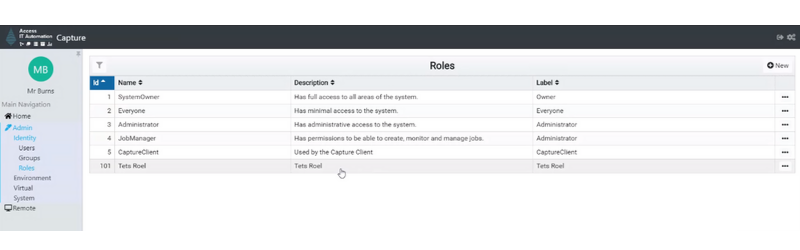
While Access Capture V3 comes with predefined roles out-of-the-box, you can create your roles very quickly.
Once you have created the new role, you can change the permissions for it, e.g., this new role can only create deployment systems, and they can read a specific environment type.
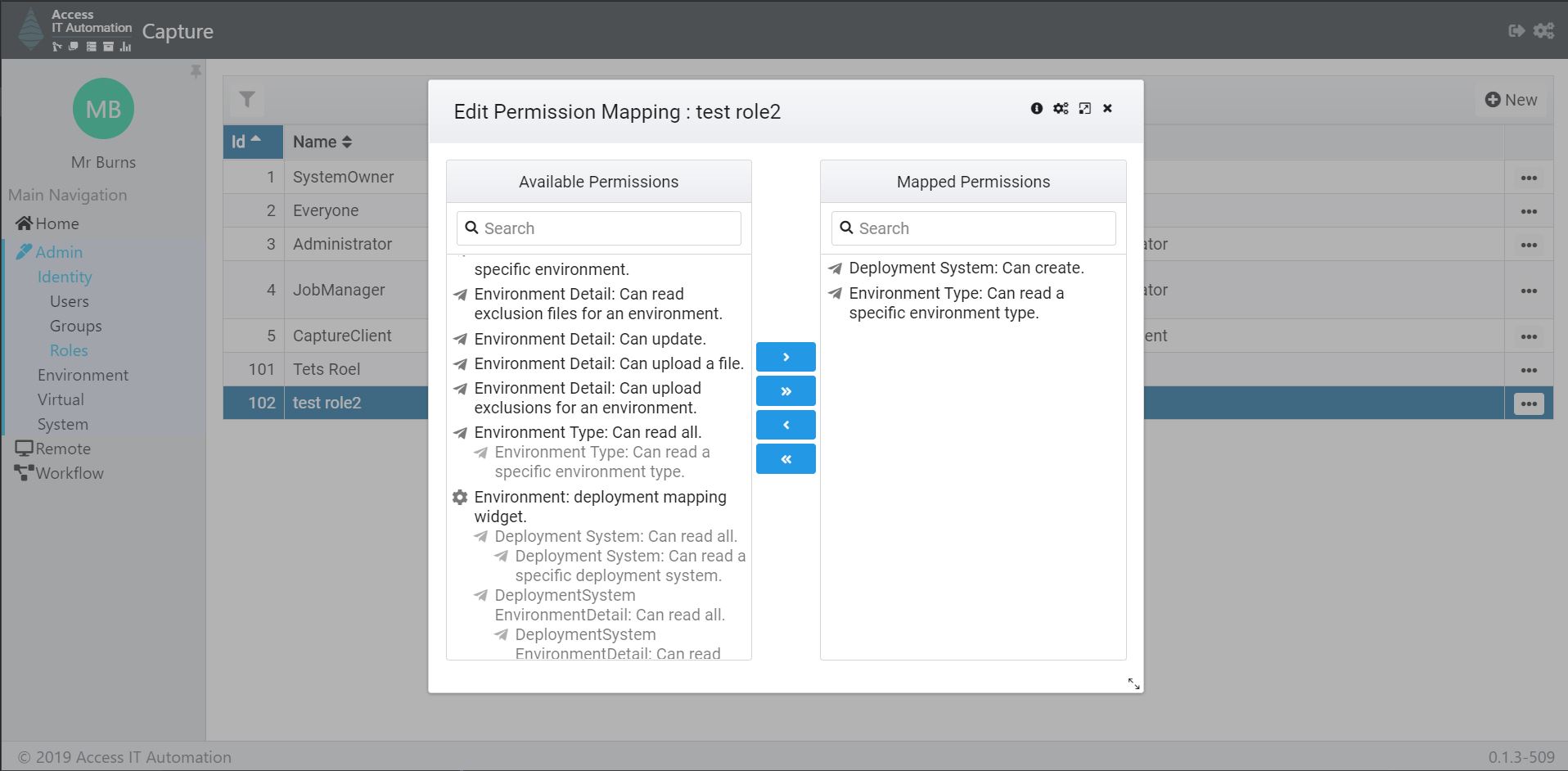
Also, it is good to know that the little screen icon next to the permission means it relates to this UI, whereas the little arrow icon next to it means the permissions are API-related. (Yes, it is super granular to the point of assigning permissions right down to the API level!)
Conclusion
In summary, Access Capture V3 will give you much more flexibility, increased security and productivity, and reduced TCO as you can easily and quickly integrate it into your existing infrastructure and future IT strategy. Since we have taken out the workflow component that bulked up V2 and made it much easier to integrate with your already existing workflow (e.g., ServiceNow), we have also made it more adaptable to any enterprise application packaging and testing automation use case scenario you can think of.
Please feel free to reach out if you have any questions or want to chat about the new capabilities.
