WinGet Vs Chocolatey for Evergreen Application Management
One of the (many) challenges to overcome with evergreen application management is…
With the power of the intelligent reporting and analytics built into Symphony Insights, you can benefit from having a complete view of your entire technology estate, helping to improve decision-making, enabling hardware asset management, and application usage control.
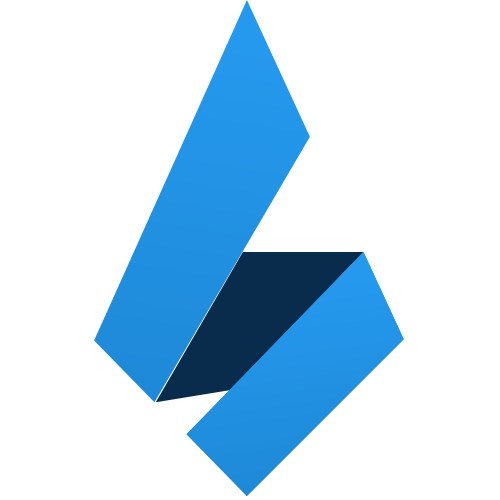

In addition to the standard dashboards available out-of-the-box, you can create bespoke reports, enabling your business with valuable analytics and visualisations, available when needed.

There are three distinct areas of analytics visualisation in Insights to give you the specific information you need regarding users, applications, and endpoints. Symphony Insights enables you to differentiate the performance and application usage of these three different areas.

With easy-to-understand analytics on your desktop, Symphony Insights gives you information on the things that matter, including performance data, user experience scoring, and application usage control.

Platform sizing is done correctly based on application usage. Insights is the place where you can see all-encompassing endpoint information, allowing you to visualise the performance of every application in your environment.

Our hardware asset management and desktop analytics gives you the visibility across your IT estate in an easy to read and understand way.

With our unique desktop analytics and application usage control features, visualising huge amounts of data within large organisations on one dashboard offers an enhanced understanding and decision–making capability.

Gain actionable insights across your entire technology estate, enabling efficiency across many technology projects and BAU initiatives.

Various different personas can use the tool due to the scale and value of data.
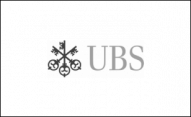
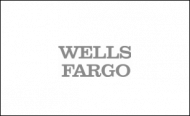




Access Symphony gives you proactive problem-solving and collaboration tools – that automatically centralise data and information, whilst enhance real-time monitoring and giving you best-in-class IT visualisation.
Meaningful oversight of your entire IT estate. The Insights feature of Access Symphony gives you complete oversight of your IT environment, improving decision-making.
Proactive & Reactive Fixing – Sorted. Fix Engine is a database of IT fixes that can be automated or implemented on-demand at any endpoint in your enterprise.
Fix EngineMake Informed Decisions. Collect data, assess machine performance, and automate tasks in real-time at all endpoints in your enterprise.
AgentTaking Internal Comms Up a Gear. Cut through the deluge of emails that your employees receive to communicate with them directly on their desktop.
SignalOne of the (many) challenges to overcome with evergreen application management is…
Introduction The average worker receives 117 emails and 153 Teams messages each…
Application management never stands still as technologies, processes, strategies, and priorities continuously…
As another year draws to a close, I find myself reflecting on…
"*" indicates required fields
Our complimentary demonstration is designed to highlight the product features most pertinent to your needs. From application packaging and testing to actionable insights and performance visualisation, let’s explore how you can elevate your modern desktop.
"*" indicates required fields