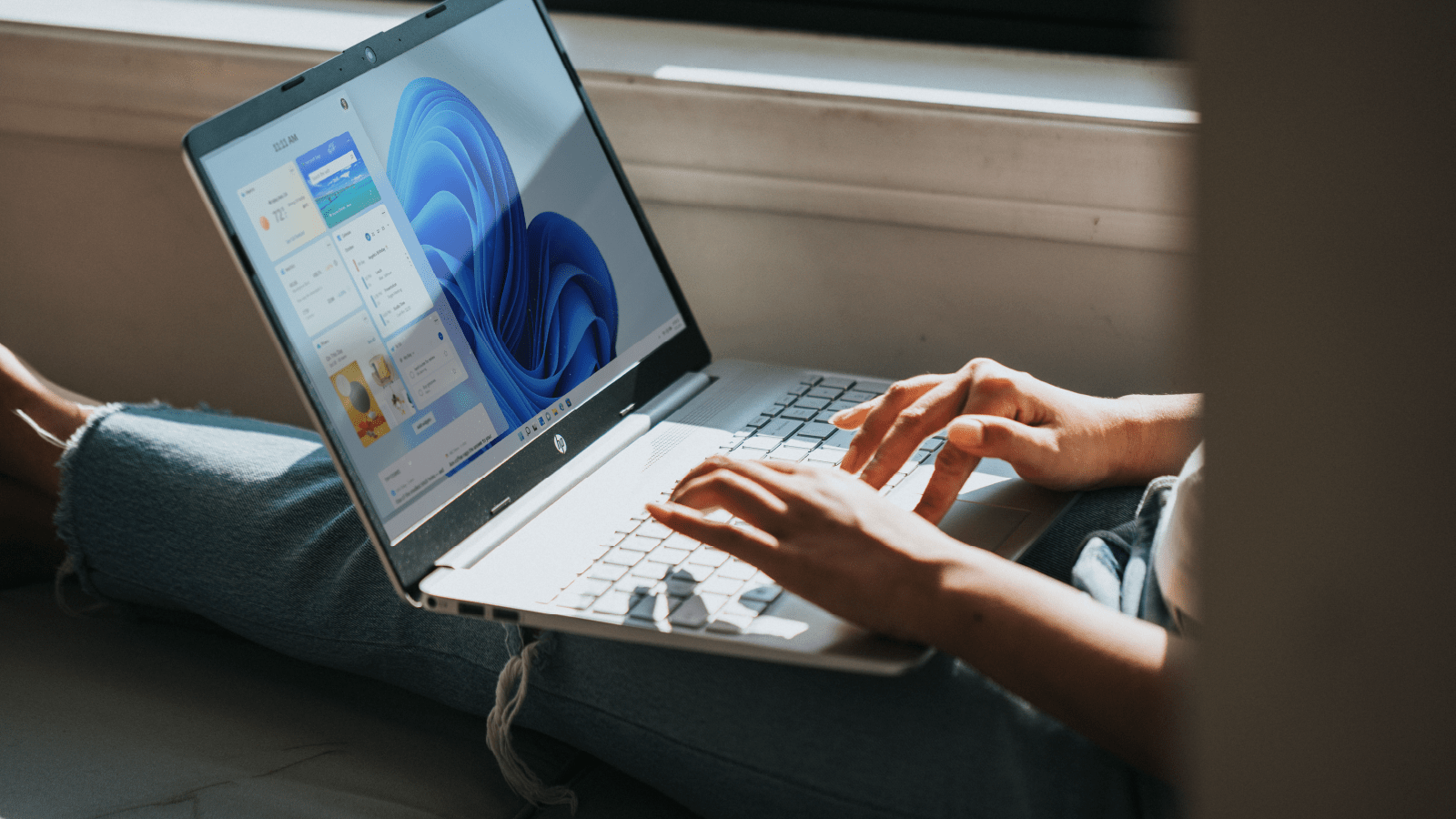Remember that time Microsoft told us Windows 10 was going to be the last Windows ever? It was a claim that was more than a bit over-hyped, but the reality today is that you probably have thousands of machines in your organization running a version of Windows 10 that isn’t going to be supported in a few years’ time. That puts upgrading to Windows 11 very much in the frame.
By any measurement, migrating to Windows 11 is a large project, particularly for enterprises. A significant part of the project is application testing to ensure your teams, people, and systems enjoy as smooth a transition as possible to the new operating system.
The Question of Application Compatibility
Microsoft has made much of the out-of-the-box compatibility of Windows 11, a feature of the OS that is being carried over from Windows 10. It also continues to invest in its App Assure service and automated application testing platform Test Base for Microsoft 365.
However, even with this work by Microsoft, there are still significant challenges when upgrading or migrating to Windows 11. The larger your organization is, the more complex your IT infrastructure, and the more users, devices, and desktop environments that you have, the greater the challenges you will face.
The First Challenge: Understand the Challenge
You first need to get a full overview of the devices and applications currently being used in your organization. You might have access to all or some of this information, but it is probably on different systems. You will need to create a full inventory in a central repository to get the overall picture.
When you do, you are likely to find hundreds of different applications running on machines with a wide range of hardware specifications in multiple environments.
However, once you have this information, you can start the process of scoping the upgrade project, conducting readiness assessments, and planning the migration.
The Best Application Testing Solution: Automation
Going through the above process manually will require a significant investment in resources. Automating the process will significantly cut the resources required to get your organization ready for an upgrade to Windows 11.
Some of the other benefits include:
- Automated application testing as part of a Windows 11 upgrade project is more effective and efficient than manually testing.
- Automated testing is more accurate than manual testing, reducing risks.
- Automated application testing takes considerably less time, allowing you to implement your Windows 11 upgrade project at scale and faster than you would if testing was done manually.
- You will achieve higher rates of productivity from your technical team as they will be able to focus on tasks that are more value-adding to the business.
- Automated testing increases the test coverage area, so you can test more apps for compatibility with Windows 11.
- Application testing is conducted using your gold image rather than, for example, the ultra-clean (and unrealistic) environment of Test Base for Microsoft 365.
Ensuring an Effective Windows 11 Migration
Here’s what you can expect when you automate the process of application testing for a migration to Windows 11:
- Creation of a central repository that can be used to assess and manage all the applications in your organization.
- Instant overview of the apps that have been tested for compatibility with Windows 11 and the results of those tests.
- Metrics on everything from the impact of moving to Windows 11 to user acceptance testing results and more.
The focus can then be on the applications that are not fully compatible with Windows 11. This can mean repackaging the apps and testing them on multiple platforms using your gold image, while also measuring how this impacts performance.
Don’t Let Application Testing be a Stumbling Block for Your Windows 11 Upgrade Plans
Seamless migration to Windows 11 is possible when you deploy an automated application testing process. At Access IT Automation, we have direct and comprehensive experience delivering this service through our industry-leading automation tool, Access Capture. It does everything described in this blog and much more.
This means you can take steps today to future-proof your business via an upgrade to Windows 11 confident that the automated process will greatly reduce risks, result in fewer errors, and have minimal impact on your IT resources.