Is your application performance making your end-users less productive and costing you money? Recently, over a 24 hour period, our Access Symphony client was run from an Access Capture managed VM (Virtual Machine) with automated performance metrics captured. Access Capture showed exceptional automated performance testing results, which we believe, could be the answer to your productivity issues.

The Access Capture platform was able to test and monitor, for example, memory usage, CPU utilisation, threads, and handles, along with countless other metrics available and monitor any executables contained within the package and any child processes that they spawn. With these positive results, we wanted to delve into the importance of performance testing and how it can help improve your productivity and IT posture, whilst saving your enterprise money, time, and resources.
Applications largely define how productive your end-users are and a typical modern desktop has a vast number of applications. Therefore, changes within these applications can greatly impact their performance and your enterprise’s efficiency.
The ability to automatically test performance, before an application is released into production, and determine when your applications are at risk allows you to take proactive action, saving your enterprise time and money.
Access Capture showcased its automated performance testing capabilities within a VM, capturing key performance metrics. During the test period, the overall utilisation of the Access Symphony client remained consistently low, with no specific areas of concern. The platform’s ability to showcase memory usage, CPU utilisation, threads, handles, and more allow enterprises to make informed decisions surrounding their IT estate.
The results gathered are proof that using Access Capture you can easily and quickly review how an application would perform across different builds or environments. The platform was also able to monitor the performance of the system during the test, not just the applications, giving us the detail of the underlying state of the machine.
You can see from the example pdf report below, which shows all the session information from the automated performance testing.
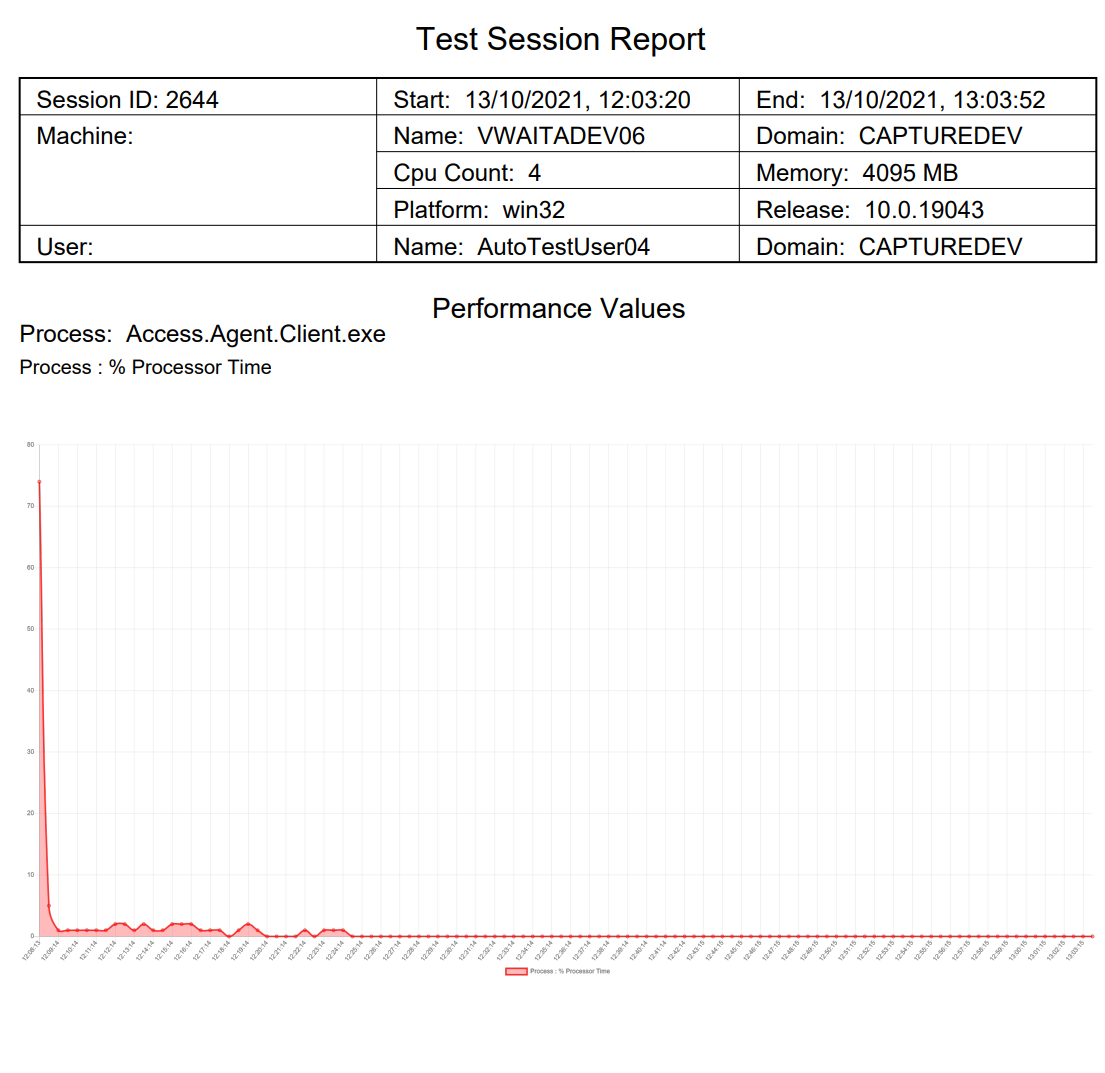
Access Capture’s ease of use, not to mention the capacity to export performance results to PDF, easy integration with an enterprise’s current tools, automated performance testing being configurable in hours (with one hour, therefore, being the minimum), and utilisation of automation techniques to drastically cut down testing time when compared to industry leaders mean it is the perfect tool to help efficiently enable your modern desktop.
Another key point to take away from this performance testing is that most VDI’s share resources and, therefore, can be impactful not only to the user and their machine but also, for others. So, by using Access Captures performance testing capabilities you can have greater confidence in the applications that you deploy to these types of environments.
These results showcase the overall benefits for ALM (Application Lifecycle Management) Teams. Letting teams run performance testing on some, or all, applications through the Access Capture platform, then when a Windows 10 /11 or application change occurs they can re-run the automated performance testing on the build and check to see if the changes have caused any impacts before rolling out changes to production – giving you a truly Evergreen IT set-up.
You can see from these results that Access Capture can produce industry-leading performance testing, saving you time on manual testing, saving money through leveraging automation, giving you visibility of your applications, and allowing you to make informed IT decisions that keep your end-users productive and happy.
If you want to know more about how Access Capture can help you understand your IT estate, and help enable your modern desktop, then please contact a member of the Access IT Automation team by emailing info@accessitautomation.com or visiting www.accessitautomation.com.