Many enterprises are currently in the process of modernizing their application estates by converting their existing MSI apps and EXE files into MSIX packages. This is done to take advantage of the many benefits that come with MSIX like, for example, increased security as app packages remain current and up-to-date as they are easier to maintain, which leads to a reduction in the cost of ownership per application.
App-V Is Outdated — Goes EOL Jan. 2023
In 2006, Microsoft Application Virtualization (also known as App-V) was Microsoft’s first push into application virtualization and application streaming technology. Using App-V, end users don’t have to physically install an application onto their device. Instead, they access a centrally managed service. This has the benefit of being easier to maintain and manage by administrators but also reduces the chances of conflicts with other applications.
Over the past fifteen years, application (virtualization) management technology has drastically evolved. Now, enterprises are replacing their App-V either with CloudPaging or by converting them into MSIX. In addition, App-V 5 is going end-of-life on January 10, 2023, which doesn’t leave much time considering how many applications still need to be modernized.
Converting An App-V App To MSIX Package Using Microsoft Technology
Since November 2020, the “MSIX packaging tool natively converts a single App-V package to MSIX, removing the requirement to repackage them and a feature we [Microsoft] will make use of.” In addition to the MSIX packaging tool (which can be downloaded for free from Microsoft’s website) and your App-V packages in a folder, you will need a signing certificate, a signtool.exe (which is available for free as part of the Windows 10 Software Developer Kit), a conversion script, and an XML template.
For a single App-V or a few apps at a time, this approach works very well and, once set up, goes relatively fast. However, while it is technically possible to build this into a workflow by implementing PowerShell scripts and outputs, it is fairly complex. So if you have to test and potentially have to repackage an application portfolio of hundreds or even thousands of applications, you will need to have an automated workflow to manage this workload. In addition, by doing this manually (outside of your automated packaging and testing workflow), you end up with localized copies that are not centrally managed or standardized.
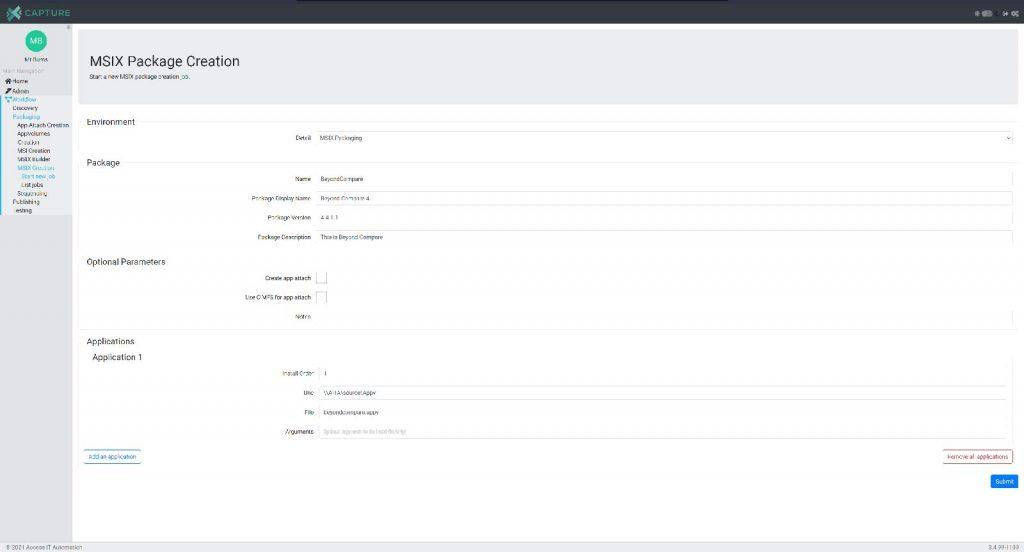
Automate Your App-V To MSIX Conversion With Access Capture
To alleviate this obstacle, we are happy to announce that you can now convert App-V applications into MSIX packages automatically and as part of your app packaging workflow — just like you would package MSI or any other applications — using Access Capture APIs. This means you can:
- Automate all of your application conversions as part of a centrally controlled and standardized workflow using API automation
- Free up your technical engineers as they do not have to manage PowerShell scripts and outputs
- Use APIs to ensure that all users of Capture can run the APIs without needing knowledge of scripting
- Take advantage of simplified inputs (path to App-V) and centralized outputs (MSIX application objects)
The process could not be any simpler. Just head into your Access Capture console and start a new packaging job in the “MSIX Creation” tab. This is simply done by providing a few details (such as your packaging name, version, and description), deciding whether or not you would like Capture to create an app attach and/or CIMFs for app attach, and setting some parameters like the order you want the application to be installed in if you have multiple apps to install, the link to the application package, and the file name. Usually, you would add some additional arguments, like a silent switch, but for App-V, this isn’t needed. Now click “Submit” and your app is being converted. That’s it!
If you have already been using Access Capture for your automated application packaging and testing, this is just an additional option for you to have access to now. But if you aren’t using Capture yet and you have a significant amount of applications to modernize that include App-V apps, this will definitely be a very helpful and exciting feature update!