As you might already know, Access Capture V3 will be launched on November 14th, 2019. The new release includes lots of new exciting features and platform improvements. Last week, we walked you through some of them already and today, as promised, I would like to highlight some additional nuggets, in particular:
- Enhanced structured logging with multiple sinks out of the box (e.g., ELK stack)
- New messaging design to allow subscriptions to notifications
- Virtual machines presented within the browser
- Environments now support multiple deployment systems
- New publishing environment type
For a full walk-through, sign up for the launch webinar here!
So. let’s have a closer look at the new features in more detail.
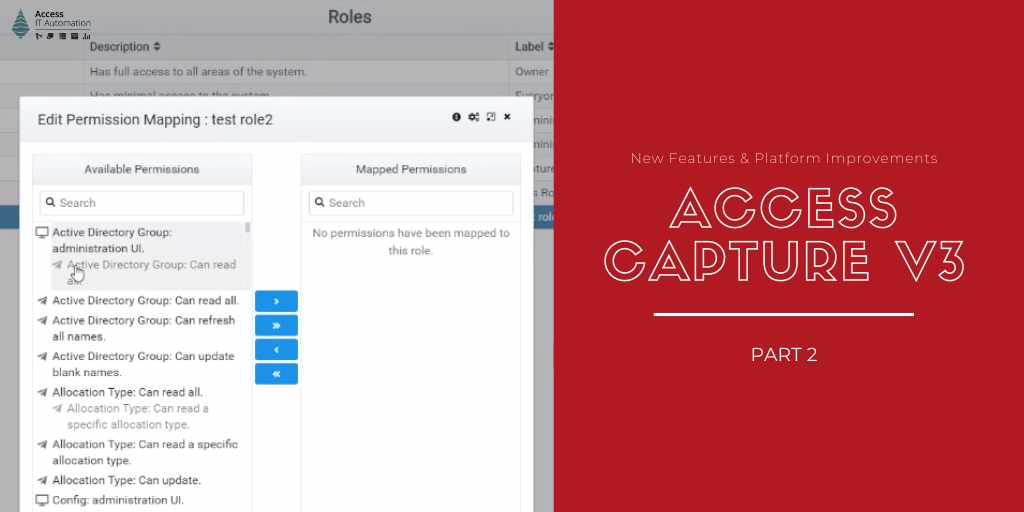
Structured Logging
Logging is an important part of any application development and management — and organized, neat logs can make one feel good about the quality of the software. But even with discipline, text-based logging can quickly get very messy, making it unpleasant if not frustrating to deal with.
To make it easier, Access Capture V3 now uses structured logging based on raw JSON. This means tokens can be added — making it easier to find things. As an example, in the menu on the left, you will find all these fields detected in the logging. This way, rather than it being simply just text, you can click on a specific column you are interested in (e.g., machine names) and expand the log.
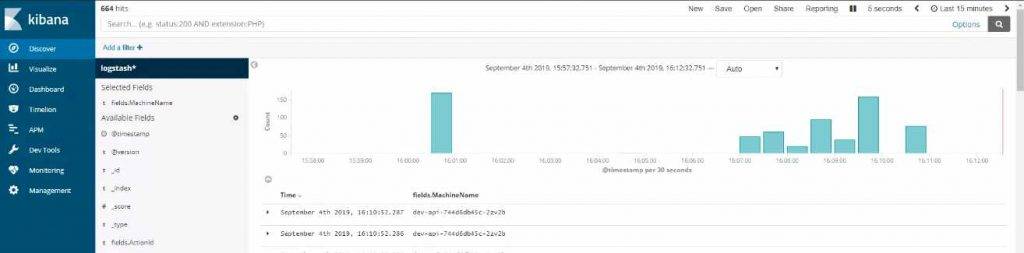
In the screenshot, we are using the Kibana user interface, which is part of the open source ELK Stack, comprising of Elasticsearch, Logstash and Kibana. Although you can still write to more traditional outputs such as local, text based log files, when a centralized logging platform is used, you gain the ability to trace requests throughout the entire Access Capture stack!
Notifications
When you kick off a job using the API, you want to know when it is finished or when the job is ready for end user interaction.
Now, with Access Capture V3, there are multiple ways to receive notifications on the status of the job. Using the API, you can call a method and you would be able to get the status. Or if you prefer not to poll the API for the status, you can subscribe to a message queue to get push notifications on the status of the jobs.
Out of the box, Access Capture V3 is using RabbitMQ, an open-source message-broker software, for the messaging queue. Finally, there is an option to subscribe to a SignalR hub to receive notifications. Please note that if you do not want to use RabbitMQ, we can also integrate with different messaging providers pretty easily.
Virtual Machines Presented Within A Browser
I personally am very excited about the virtual machines being presented within the browser. Previously, when virtual machines were ready, Capture downloaded an RDP file and displayed the username and password on the screen. While this was helpful, it was a bit of a pain and didn’t look very user friendly. Now, virtual machine sessions actually appear in the browser. No plugins, no downloads, the desktop just appears straight in the browser, as long as the browser is a relatively modern one, such as Chrome, Firefox, or Opera.
Multiple Deployment Systems Supported
Access Capture V2 supported different environments, but they were a lot more restrictive. They were called Virtual Machine (VM) pools. You could only have one deployment system per environment and it had to be just one type. With version 3, one of the improvements is that you can assign one or multiple deployment systems to an environment.
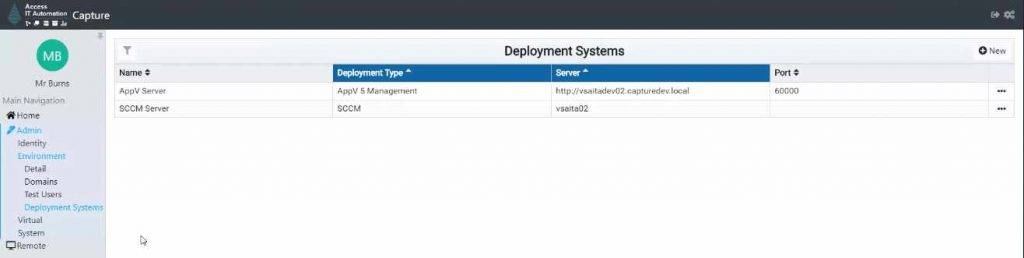
New Publishing Environment Type
Finally, we have a new publishing environment type. Simply deploy a package to an Access Capture environment configured with one or more deployment systems. Rather than having packaged testing, deploying it and then removing it, the application gets deployed into production and then left there for real live users to use all the time. In other words, you can use Capture as a tool to publish applications to your deployment systems like SCCM or AppV.
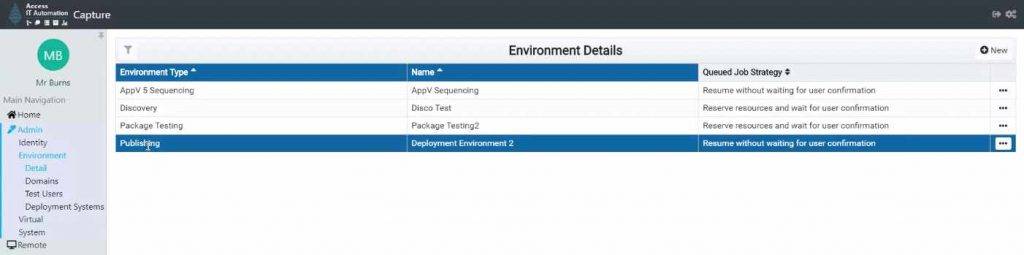
Ready To See It In Action?
Sign up for our launch webinar on November 14th, 2019 to learn more about these new features and platform improvements from Tony Head (CEO), David Butler McAllister (COO), and me. If you are packaging applications in an enterprise setting, you can’t miss this!