Getting end users bought in and excited about moving to Windows 10 isn’t always easy — not to speak of getting them on-board and actively engaged in a new Windows 10 version every six months!
However, for many organizations, active user engagement is the key to Windows-as-a-Service deployment success. Instead of forcing updates on their end users, these companies, these enterprises are turning the tables and deliberately giving the end user not only a say as to when he or she wants to upgrade, but also the opportunity to play an active role in ensuring that everything is done to their satisfaction.
Today, I want to walk you through three ways that you, as the IT help desk, can ensure that your users are getting the best user experience possible on “Day 1” of the upgrade.
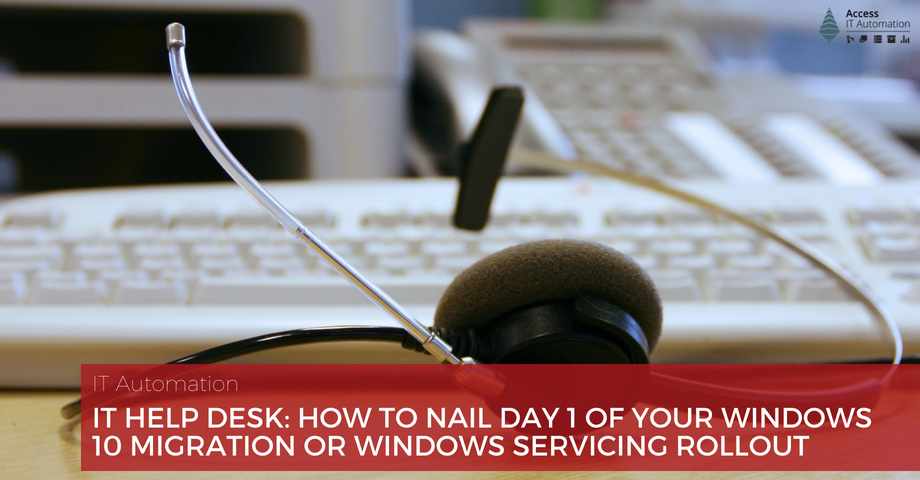
Immediate & Compulsory Training For Everyone
While upgrading from the Windows 10 Fall Creators Update to the Windows 10 April 2018 Update isn’t as big of a jump as from Windows 7 to Windows 10, there are some significant improvements for your end users, e.g., the new Windows “Timeline” feature, dictation capabilities, and the Microsoft Edge tab muting.
Pick features that will often be used, need the most explaining, and are the most impactful on improving your co-workers’ productivity and have them try them out right away. To do that, you can create a set of questions or scenarios and load them into Access Sign-Off.
As soon as your end users power up their newly-upgraded device, they will see a wizard-driven walk-through of the predefined questions prompting them to open Edge and mute a tab or similar. As they walk through the wizard, they familiarize themselves with the upgrade — at their own pace and schedule.
Automatic Sign-Off Puts Responsibility On The User To Ensure Everything Works Correctly
How many times does it happen in your organization that a new application or OS gets rolled out and your users can’t be bothered to go through all the required steps only to find later that their personal Internet Explorer favorites haven’t been migrated correctly, they can’t open Outlook, or send an email? I bet too many times.
By running them through the above-mentioned wizard upon the first power-on, the user does much more than just clicking around and trying out new things: They are ensuring that all the functionality works as expected!
Should they find something amiss, they can create a support ticket right from within the walk-through — giving you the evidence you need to create a fix as soon as possible. By doing so, the user takes on some of the responsibility as well and now cannot complain afterward if they have successfully signed off and not brought up any issues.
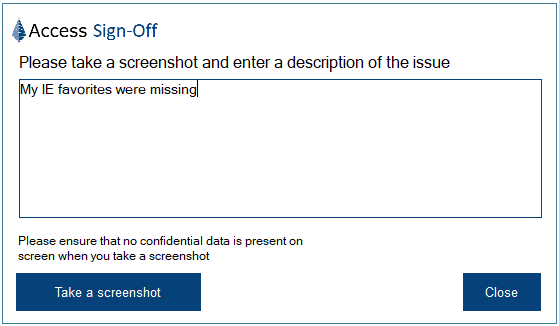
Get To Those Tickets As Fast A You Can
When it comes to IT tickets, especially during an IT Transformation, timing matters!
The first three hours on Day 1 are the most critical period of assisting users and helping them help themselves. Past these three hours, tickets will generally be raised and tracked in your normal Business-as-Usual (BAU) processes. So, be sure to leverage the speed of automation and make self-service available wherever and whenever you can to ensure that those first few hours are managed in a first-class way!
Empower Your Users Through Knowledge Bases & Self Help Wizards
A while ago, we published an article on our blog entitled “Why Employees Would Rather Clean Toilets Than Contact IT Support & What You Can Do About It.” While it sounds rather harsh, the reality is that employees lose productivity worth an estimated £62.4 billion (or $84.21 billion) in salary every year because they don’t open a support ticket!
Now, as you are migrating to Windows 10, you can expect your ticket volume to go up by about 85% and somewhat less with each new Windows 10 feature update that you roll out, but even if your ticket volume increases by only 25% every six months, your users might lose hours if not days of productive work time!
Therefore, one of the most important things you can do to ensure a smooth transition is to create knowledge base articles and self-help wizards to enable your users to help themselves even before they would contact your team.
By integrating Access Agent into your knowledge base, your users can click on a link that will execute a fix for a particular problem. Alternatively, a self-help wizard can help your users discover the possible culprit and trigger a pre-defined fix (managed through the Access Fix Engine).
Should the problem not get resolved immediately, the user can create an evidence-based ticket including all the data from the previous steps (as well as screenshots) from within the tool — breaking down the barriers of resistance to opening a ticket.
Conclusion
End users are very protective of their devices as those are usually their lifeline to being productive! Consequently, they want everything to function correctly, without the usual inconvenience or disruption a large IT Transformation project brings.
However, with the pace of change constantly accelerating, end users will need to become an active partner with IT — taking on some responsibilities to ensure their IT environment works as expected, they know how to best utilize new capabilities and improved features to boost their productivity, and to raise their hand if things go awry.
By implementing an automated and repeatable process on Day 1, you will not only improve your users’ experience but also ensure that business disruption due to IT issues is kept to an absolute minimum.
