As some regions are opening up around the world, companies like Google and Microsoft are already implementing long-term hybrid or Work-From-Anywhere (WFA) models for when employees are able to return to the office. In fact, one study finds that 22% of Americans will be remote by 2025 due to the resulting cost-savings (i.e. less office space) and higher employee satisfaction (i.e. less commuting) when working remotely.
While hybrid WFA models seem inevitable, costs and technical issues can still creep in to negate the benefits of giving up the office. A poor user experience for employees coupled with employer costs due to software bloat can put companies at a severe disadvantage. It is therefore essential to understand your remote employees’ activities in order to “find the right size” for your Virtual Workplace offerings, such as Windows Virtual Desktop. In this post, I will discuss what you need to do to understand your employees’ activity level and how to T-shirt size your WVD offerings accordingly.
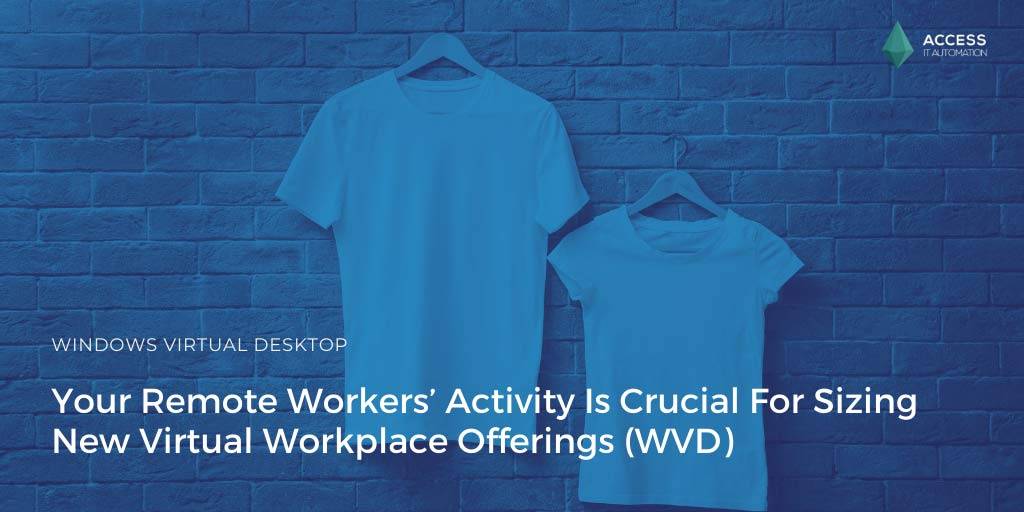
Understanding Your Remote Workers’ Activity
Before the pandemic, it was commonplace for an employee to have multiple devices (e.g., a work PC, a private PC/laptop, tablet, mobile device, etc.) to keep them productive and connected. These devices each have dozens or even hundreds of apps, and based on the combination of apps running and the specs of the device they are on, there are different levels of strain on each device.
Gathering & Using The Data
Using an endpoint management automation tool like Access Symphony, we can learn a great deal about the device and its app usage to better understand how it is currently performing. Access Symphony measures key performance indicators like CPU and memory usage, but also thousands of other data points across all devices used. It looks at the statistics of the device when running one app, multiple apps, and different combinations of apps, as well as how well the apps are performing on the device and their usage.
Determining Your Digital Experience Score
All of these statistics are gathered and constantly aggregated on an hourly, daily, monthly, etc. basis, which translates into millions of rows of data. When you add the thresholds set by the company, you could aggregate the data into a user-plus-application aggregated score — or a so-called “Digital Experience Score”. Based on this Digital Experience Score, Access Symphony can easily show which machines are running hot, i.e., always above the threshold, or devices that are way more powerful than their users will ever need them to be.
The data collected by Access Symphony can be drilled down to show very precise details. For instance, if a machine shows that it is running hot, you can look at the data to answer the following questions:
- Which app is causing the issue?
- Is this a recurring issue or an anomaly?
- Are other devices being affected the same way at similar times, i.e., was it caused by a version upgrade?
- Is this a device-specific issue, i.e., tablet vs. laptop?
- How long has the machine been running?
Besides drilling down into what makes a machine spike the CPU, Symphony can help you analyze the overall performance usage of your devices with the Digital Experience Score. The Digital Experience Score can tell you how each device for each user is performing overall. This is key when making the determination to move to a virtual environment or stateless VDI.
T-Shirt Sizing
When examining the Digital Experience Score, you can determine how each device is performing, and then determine if:
- That device/user is suitable to move to a virtual environment,
- Based on current usage, they can go on a lower-level virtual offering without degradation of performance, or
- Based on current usage, they should go to a higher-level virtual offering to run their apps more efficiently.
If an enterprise determines that it is able to move all or a significant portion of its organization to a virtual workplace, then it needs to weigh the costs of moving from its legacy systems (e.g., legacy infrastructure and data centers) to a modern desktop including cloud storage, bandwidth, virtual offerings, and more.
By running Access Symphony over a period of 30-90 days, you will gather enough data to group your employees into four different categories for a virtual workplace offering: small, medium, large, and not able to go virtual.
- Small. This category is for the lowest-level virtual offering, where most of the apps being utilized are the Office Suite, Adobe, and other major 3rd-party apps that are regularly updated and tested to be compatible with the newest versions of Microsoft products. This would be your admin staff and office workers that don’t require any complex or proprietary apps.
- Medium. This group includes all users who run more apps at one time, apps that are heavier on graphical interfaces, and some proprietary apps that are more resource-heavy, i.e., finance users, graphic designers, etc.
- Large. The large group includes your power users — the ones who can’t afford to have their machines slow down at all, and are running high-powered apps. This would be for traders and finance that are relying on real-time information, employees using resource-heavy graphical apps, etc. However, some organizations might want some of these heavier-power users to have a dedicated, non-virtual machine due to security or other concerns.
- Not suitable. This group can overlap with users in the large category. These are users who run AutoCAD, highly intensive graphics apps, or any other apps that are super resource-heavy. Some of these issues could be mitigated by having them go on a VDI with a dedicated graphics card.
As long as Access Symphony is installed, it will keep on monitoring users, and can inform and recommend a change in the offering size based on increasing or decreasing factual evidence to provide the best end user experience. Along with the right sized virtual offering for users, the infrastructure needed will also be proportionately appropriate, which means better support from operations as resources aren’t wasted.
Conclusion
Having the majority of your workforce on a virtual environment offers many advantages, such as the ability to work from anywhere, fewer infrastructure costs, and the ability to adapt to the changing needs of your employees. However, without properly classifying the virtual workplace offering that is the right (or wrong) size for your employees, you can find yourself paying for a bigger solution than the one needed, or wind up having employees who struggle to run their apps and either become inefficient or cause a Business-as-Usual (BAU) disruption.